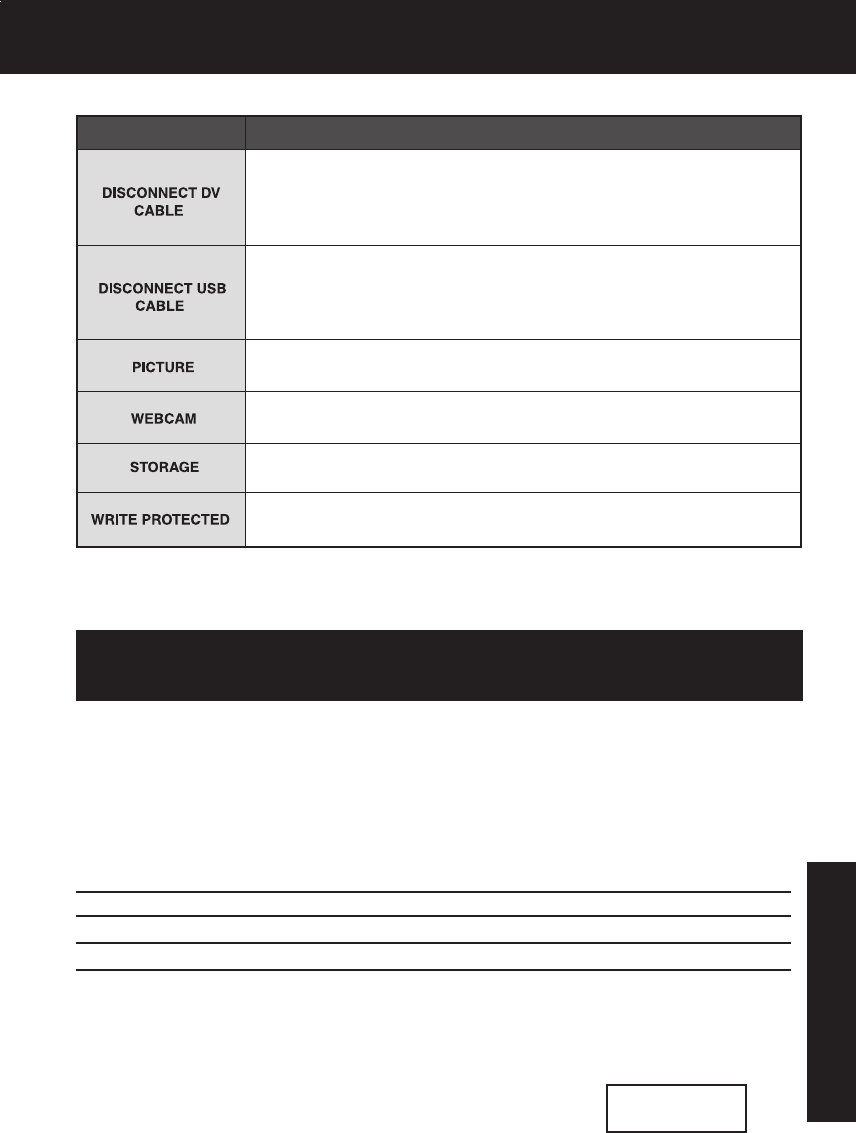
101
For Your Information
Indications Condition
If the Palmcorder is in Photo Title (CAMERA mode) and the DV
Interface Cable (i.LINK) is connected, “DISCONNECT DV CABLE”
appears. In this case, remove the DV Interface Cable (i.LINK)
from the Palmcorder.
In M-CARD mode, this display appears if the SD Memory Card
Lock Switch is in the Lock position.
On-Screen Displays (OSD)
Mail this completed form and your Proof of Purchase along with your unit to:
Panasonic Services Company
1705 N. Randall Road
Elgin, IL. 60123-7847
Attn: Camcorder Repair
Request for Service Notice:
Please photocopy this form when making a request for service notice.
In the unlikely event this product needs
service.
• Please include your proof of purchase.
(Failure to due so will delay your repair.)
• To further speed your repair, please provide
an explanation of what is wrong with the unit
and any symptom it is exhibiting.
Please write the displayed Self Diagnostic number here.
(p. 98)
Request for Service Notice
If you are attempting to record from a Cassette by pressing
PHOTO SHOT, when the USB Cable is connected,
“DISCONNECT USB CABLE” appears. In this case, remove the
USB Cable from the Palmcorder.
When making DV connection at the time of M-CARD mode. (Blink
during 3 seconds.)
When making DV connection at the time of Web Camera mode.
(Blink during 3 seconds.)
When making DV connection at the time of USB Device Driver/SD
Drive mode. (Blink during 3 seconds.)
DV203.p 97-101.p65 03/01/20, 14:58101


















