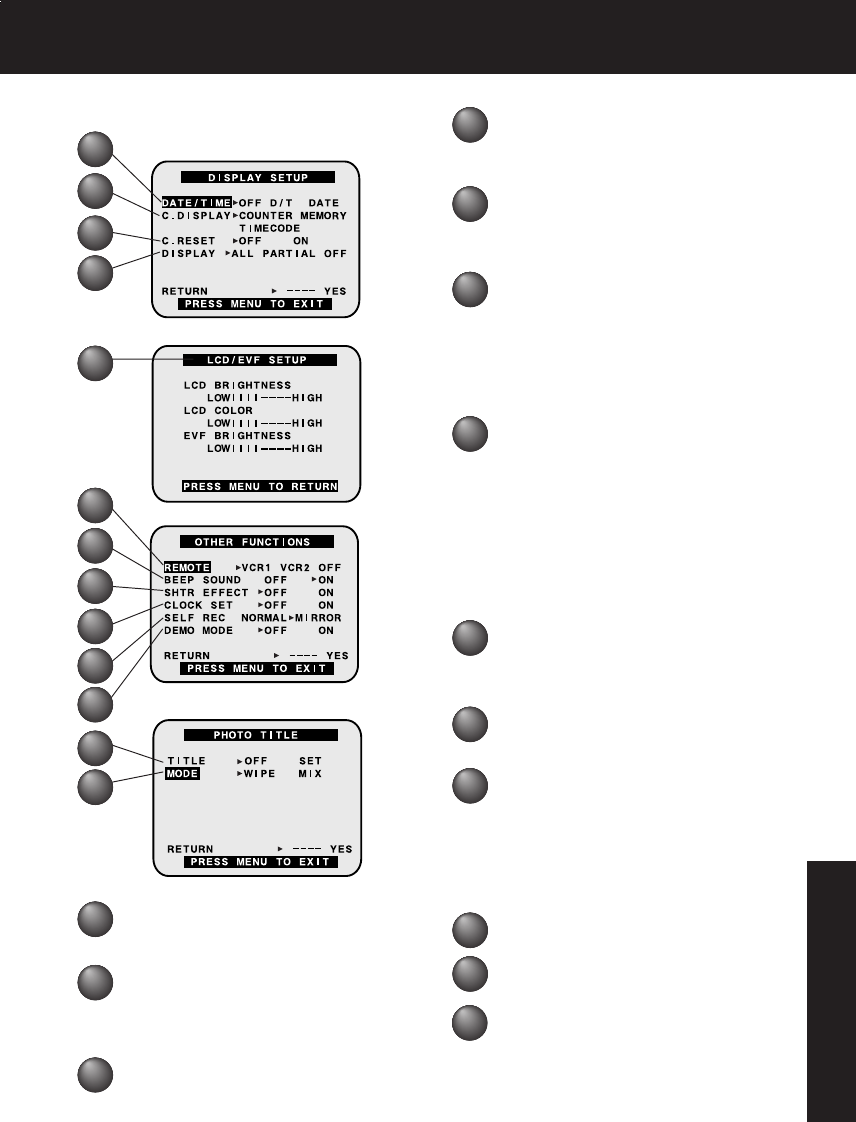
109
For Your Information
MENU OSD
14
15
16
17
18
19
22
20
21
15
23
DISPLAY (p. 114)
To select the desired type of display
changes to all function display, Partial
display, and Minimum display.
LCD/EVF SETUP (p. 20)
Setting to ON displays the menu for
adjusting the LCD brightness, color
level, and the EVF brightness.
REMOTE (p. 10)
VCR1: To receive signals from the
Remote Control, set to VCR1.
VCR2: To receive signals from the
Remote Control, set to VCR2.
OFF: To prevent reception of signals
from the Remote Control.
BEEP SOUND
Set to ON to hear beep when starting
and stopping camera recording or when
unusual conditions occur. To cancel
the beep, set to OFF.
Palmcorder will beep:
Once when you start recording
Twice when you stop recording
Repeatedly when warning of unusual
conditions. (pp. 100, 101)
SHTR EFFECT (pp. 21, 49)
When set to ON, still pictures taken in
the PhotoShot mode are recorded with
a visual shutter effect and click sound.
CLOCK SET (p. 17)
When set to ON, the date and time
can be set on the screen.
SELF REC (p. 23)
NORMAL: During self-recording, the
picture on the LCD Monitor is the
same as it will be recorded.
MIRROR: During self-recording, the
picture on the LCD Monitor is
horizontally reversed.
DEMO MODE (p. 11)
When set to ON, Self Demo starts.
TITLE (p. 27)
Photo Title is recorded.
MODE (p. 27)
To select one of the 2 Photo Title
modes.
DATE/TIME (p. 113)
The date and time can be set and
displayed on the screen.
C. DISPLAY (p. 114)
To select the desired type of counter
indication displayed on the LCD
Monitor or in the viewfinder.
C. RESET (p. 114)
Setting to ON resets the counter to
zero.
11
12
22
20
16
17
18
19
23
13
14
11
12
21
13
DV203.p108-109.p65 03/01/20, 14:58109


















