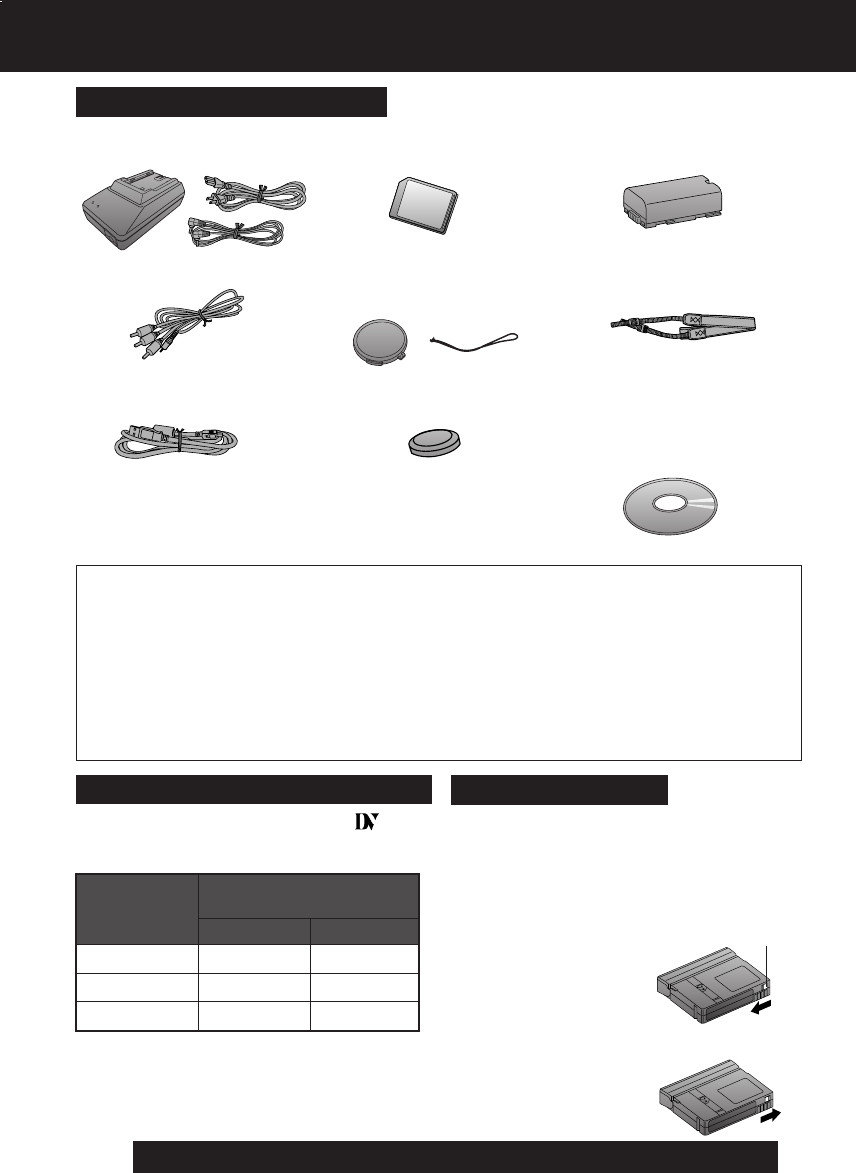
6
For assistance, please call : 1-800-211-PANA(7262) or send e-mail to : consumerproducts@panasonic.com
Before Using
1 pc. AC Adaptor (PV-DAC11)
with AC Cable and DC Cable
1 pc. Shoulder Strap
(LSFC0016)
1 pc. Battery Pack
(CGR-D08/CGR-D08R)
1 pc. Lens Cap (LSYF0535)
with Lens Cap Strap
(LSGQ0066)
1 pc. A/V Cable (LSJA0280)
1 pc. 8 MB Memory Card
(RP-SD008BMK0)
1 pc. CD-ROM of Driver Software for Windows 98SE/Me/2000/XP
and Macintosh; USB Device Driver for Windows 98SE/Me/2000/
XP; PHOTOVU/MPEG4 Movie Messenger™ System for Windows
98SE/Me/2000/XP; Built-in SD Drive for Macintosh (LSFT0527)
Unpack your Palmcorder
1 pc. USB Cable
(K1HA05CD0001)
1 pc. CR2025 Clock Battery
(installed in Palmcorder)
AY-DVM30EJ
AY-DVM60EJ
Cassette type
60 minutes
45 minutes
SP
LP
90 minutes
30 minutes
Record Speed/
Playback time
AY-DVM80EJ 80 minutes 120 minutes
Use only those tapes having the
Mini
logo indicating the 6.35 mm digital
standard.
Record Speed/Playback Time
Cassettes have a sliding record tab to
ensure recordings are not accidentally
erased.
Erase Protection
Microsoft
®
, Windows
®
and Windows Media are registered trademarks of Microsoft in the United
States and other countries.
Macintosh, iMac, iBook, PowerBook, Power Macintosh, Power Mac, and Mac are trademarks or
registered trademarks of Apple Computer, Inc.
Intel
®
Pentium
®
is a registered trademark.
i.LINK is a trademark.
PHOTOVU/MPEG4 Movie Messenger™ System is a registered trademark.
IBM is a registered trademark of IBM Company.
MultiMediaCard is a registered trademark.
SD is a trademark.
record tab
1 To prevent accidental erasure:
Slide the tab to the left (open).
2 To record again:
Slide the tab to the right (close).
DV203.p 5-11.p65 03/01/20, 14:546


















