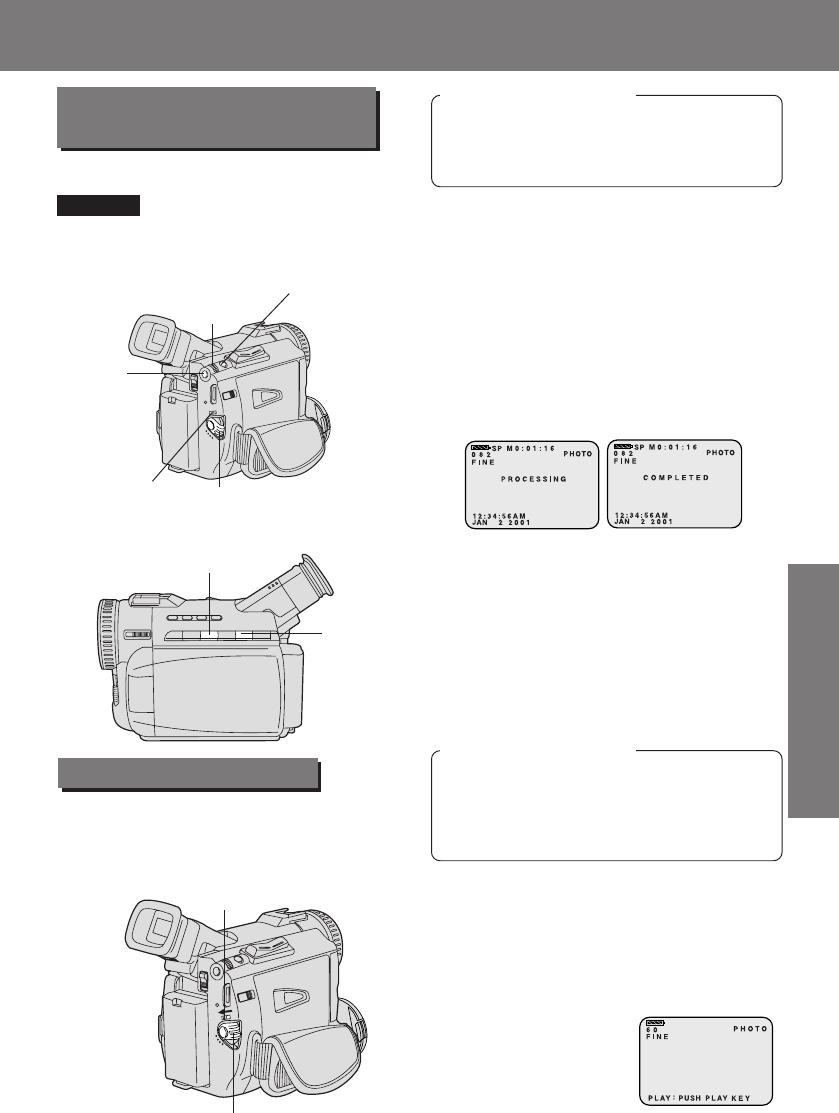
33
Special Features
Special Features
Card Features
1Repeat steps 1 and 2 on page 32.
2Set POWER to VCR.
• The POWER lamp lights red.
• Be sure POWER is fully turned to
VCR position.
3Press PLAY to start playback of the
cassette tape. And then, press PAUSE
to select an image.
4Press PHOTOSHOT to record the
desired image to the Memory Card.
• When PHOTOSHOT is pressed in
PLAY or SLOW mode, the screen
goes to STOP mode.
• To playback the images of the
Memory Card, see pages 33~34.
• When Variable Speed Search is
done (see page 29), this feature can
not be used.
5Repeat steps 3~4 to record another
image to the Memory Card.
Card Features
You can record still images from a
cassette tape to a Memory Card.
3PLAY Button
Before you begin
• Connect the Palmcorder to a power
source. (See pages 11, 12.)
• Set POWER to OFF before inserting a
Memory Card. (See page 10.)
2POWER Switch
MENU
Button
JOG KEY
4PHOTOSHOT
Button
M-CARD Lock
Switch
Playback Still Images
1Slide the M-CARD Lock Switch to
unlock, then set POWER to M-CARD.
• The POWER lamp lights red.
• Be sure POWER is fully turned to
M-CARD position.
• “PLAY: PUSH PLAY KEY” is
displayed for 10 seconds.
1POWER Switch
You can view the images on the Memory
Card.
M-CARD Lock Switch
Before you begin
• Connect the Palmcorder to a power
source. (See pages 11, 12.)
• Set POWER to OFF before inserting a
recorded Memory Card.
(See pages 32, 33.)
(Continued on next page.)
Recording images From a
Tape
3PAUSE
Button
• Memory Card will not work when DV
interface Cable (i.LINK) is connected.
Warning
201_401.32-35.p65 01/01/18, 17:0833


















