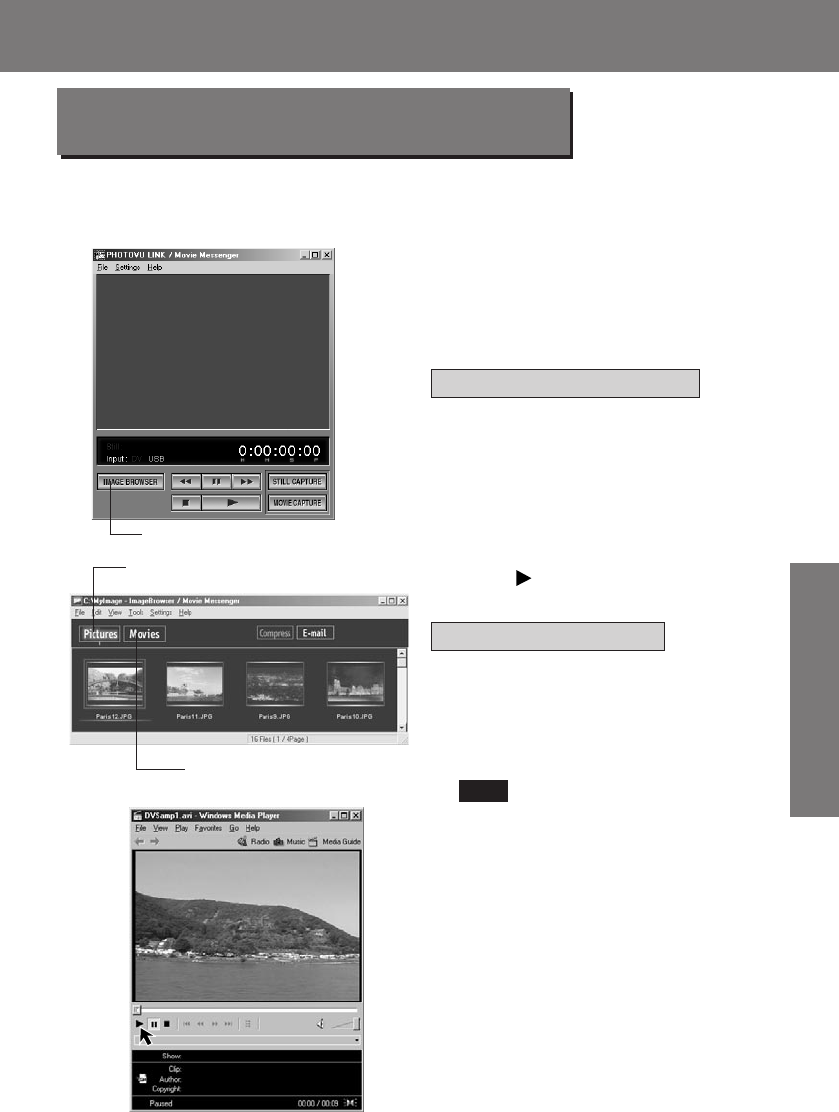
59
Special Features
Special Features
Playing back the saved Motion and Still
images (PHOTOVU LINK/Movie Messenger)
You can playback the saved Motion
images and Still images (see page 58) for
confirmation.
1Repeat steps 1~4 on page 57 to
run the PHOTOVU LINK/Movie
Messenger.
2Click [IMAGE BROWSER] to display
the Image Browser screen.
To view Still images
3Click on [Pictures] to display the Still
image list.
4Double Click on the desired image to
open it.
• If the image cannot be opened, please
refer to the software Help menu.
3Pictures
3Movies
To view Motion images
3Click on [Movies].
• The first part of each Motion image will
be displayed as a list.
4Double click on the desired Motion
image to display the playback screen.
• Click to start Motion image
playback.
2IMAGE BROWSER
Transferring Your Images
Transferring Your Images
Note
201_401.58-61.p65 01/01/18, 17:0859


















