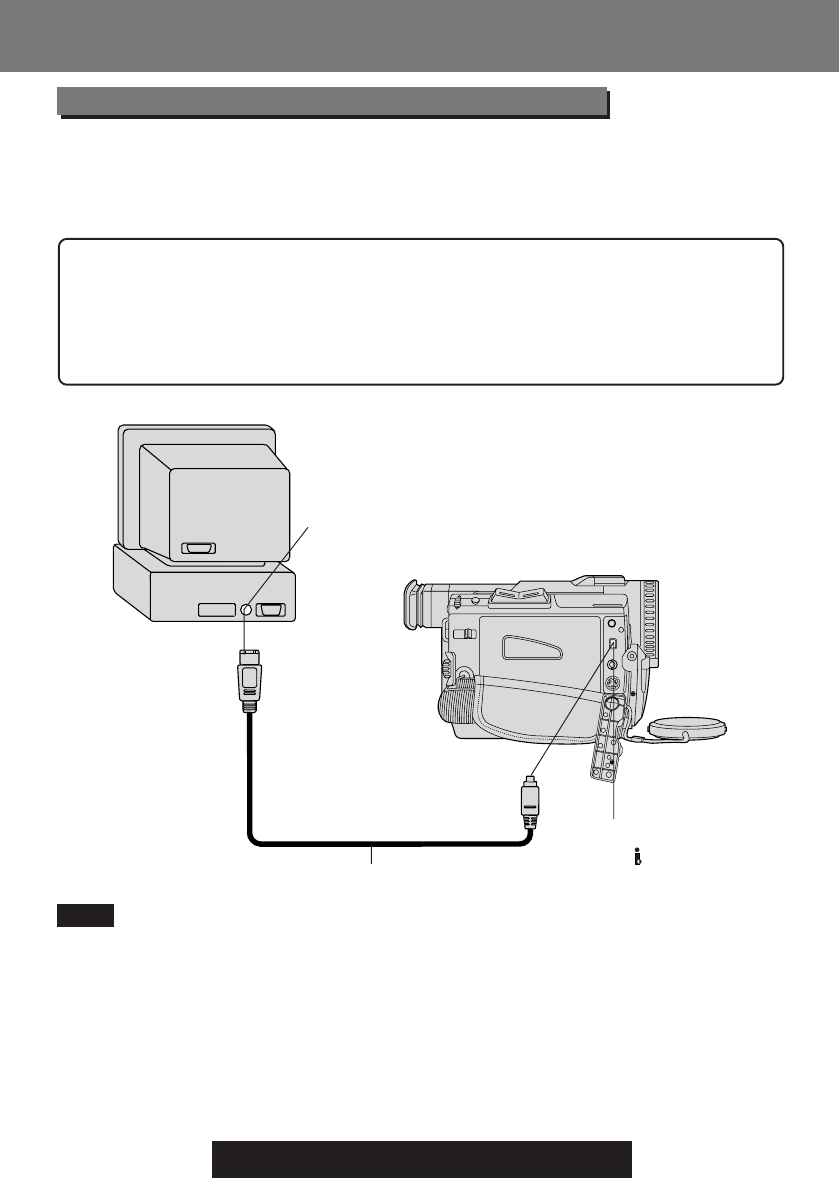
62
For assistance, please call : 1-800-211-PANA(7262) or
send e -mail to : consumerproducts@panasonic.com
Transferring Your Images (i.LINK)
DV Interface Cable (i.LINK)
(6-to-4 pin) (not supplied)
PC Connector
DV Input/Output
(i.LINK “
”)
Connector
Transferring Your Images (i.LINK)
Note
• PC must be equipped with an i.LINK terminal.
• During Palmcorder playback, do not disconnect the DV Interface Cable (i.LINK) or turn
the Palmcorder off as this may cause PC hang-up error to occur.
• For PHOTOVU LINK/Movie Messenger, do not use 2 i.LINK terminals on your PC at the
same time.
• PHOTOVU LINK/Movie Messenger i.LINK (DV) operates normally with Windows 98SE
or later operating system.
• PHOTOVU LINK/Movie Messenger i.LINK connection may not work with some DV
Interface boards. In this case, use the software included with the board.
• 1394 (i.LINK) interface must conform to OHCI (Open Host Controller Interface
Specification).
PC Connection with DV Interface Cable (i.LINK)
For more detailed information regarding editing software products
from these companies, please visit their websites at:
www.digitalorigin.com
www.justedit.com
www.pinnaclesys.com
A live image can be transferred directly to your PC (Personal Computer) via a DV
Interface Cable (i.LINK) (not supplied) using products and software from a number of
editing software companies including Digital Origin, Canopus, and Pinnacle.
Using Products from these companies allows you to capture and edit live images onto
your PC using the DV interface (i.LINK).
201_401.62-63.p65 01/01/18, 17:0962


















