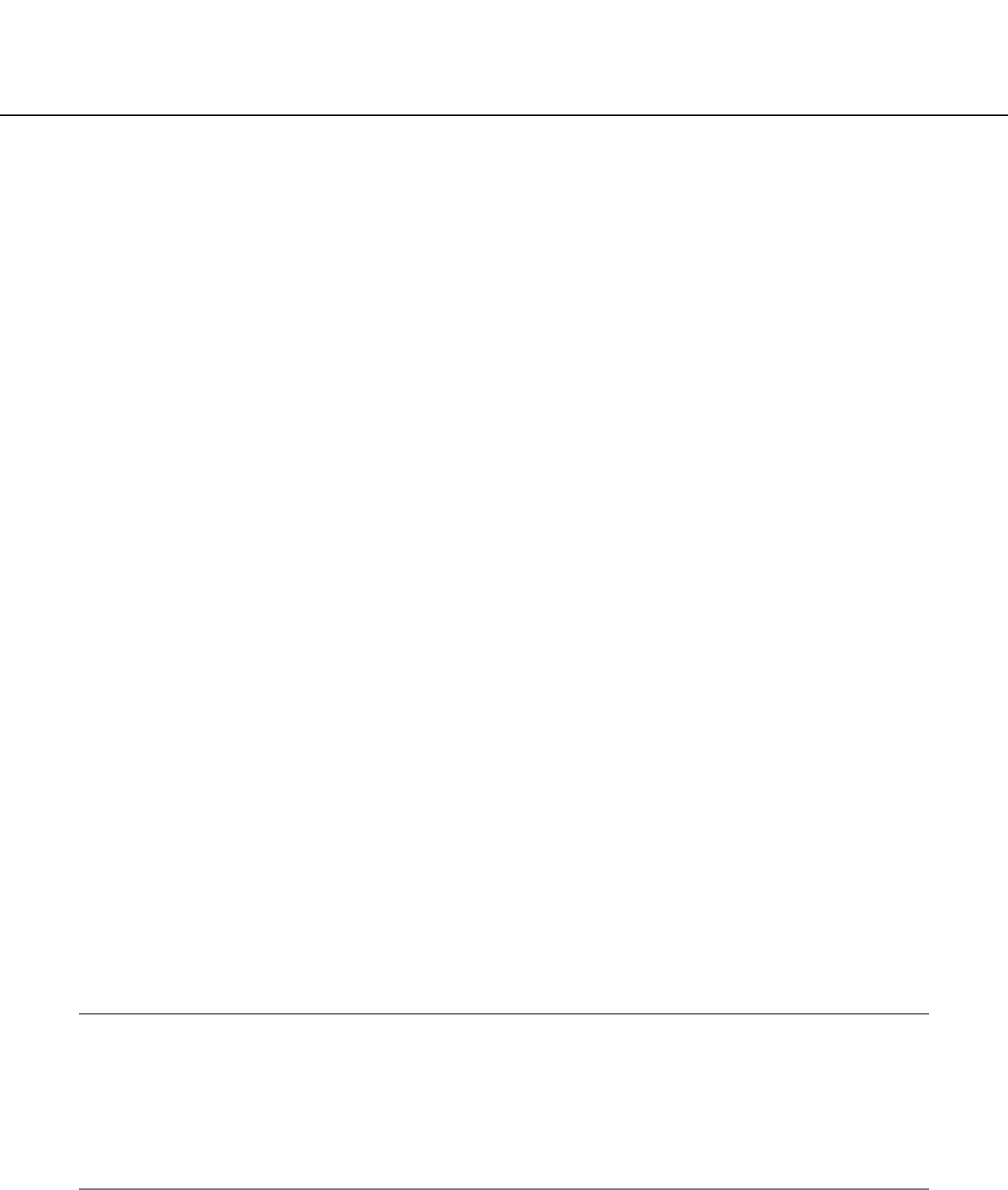
40
Configure the settings relating to the alarm image
Click the [Alarm] tab on the "Alarm setup" page. (☞ pages 4 and 5: How to display/operate the setup menu)
■ Alarm image setup
The settings relating to the alarm image to be transmitted to an FTP server can be configured in this section. The
alarm image will be transmitted to an FTP server. To transmit alarm images to an FTP server, it is necessary to con-
figure the settings in advance. (☞ page 52)
Refer to pages 38, 39 and 42 for further information about the settings relating to the alarm, the camera action at an
alarm occurrence and the alarm output terminal.
Important:
• Depending on the network line speed or the network traffic, images may not be transmitted at the exact designat-
ed interval or period.
• When "Alarm input" or "Manual" is selected for "Save trigger" on the [SD memory card] tab, images will not be
transmitted to the FTP server even when an alarm is detected. (☞ page 11)
When the configured image refresh interval is high, timing or interval of notification or recording may become
inexact and notification or recording may not carried out as configured when images are transmitted by multiple
users. (☞ page 41) If this happened, set the image refresh interval lower.
Patrol 3: When a terminal alarm 3 is detected, the cam-
era will start the patrol 3 operation.*
Default: OFF
"AUX" is the terminal that can be switched between
"OPEN" and CLOSE" from the "Live" page. It is useful
when controlling the connected external device. For
example, when it is necessary to control lighting at the
camera location, connect a lighting control device to the
terminal (AUX OUT) of the camera to remotely control
lighting at the camera location.
[VMD alarm]
Select an action to be taken when a VMD alarm is
detected from the following.
OFF: Does not take any action even when a VMD alarm
is detected.
1-256: When the registered preset position is selected,
the camera will move to the selected preset position
when a VMD alarm is detected.
Auto track: When a VMD alarm is detected, the cam-
era will start the auto tracking.
When the home position is set, the camera will start
auto tracking after moving to the home position
once.
Patrol 1: When an alarm is detected through the motion
detector, the camera will start the patrol 1 action.*
Default: OFF
[Command alarm]
Select an action to be taken when a command alarm is
detected from the following.
OFF: Does not take any action even when a command
alarm is detected.
1-256: When the registered preset position is selected,
the camera will move to the selected preset position
when a command alarm is detected.
Auto track: When a command alarm is detected, the
camera will start the auto tracking.
When the home position is set, the camera will start
auto tracking after moving to the home position
once.
Patrol 1: When a command alarm is detected, the cam-
era will start the patrol 1 action.*
Default: OFF
* This content is displayed in the pull down window
only when the patrol action is stored.


















