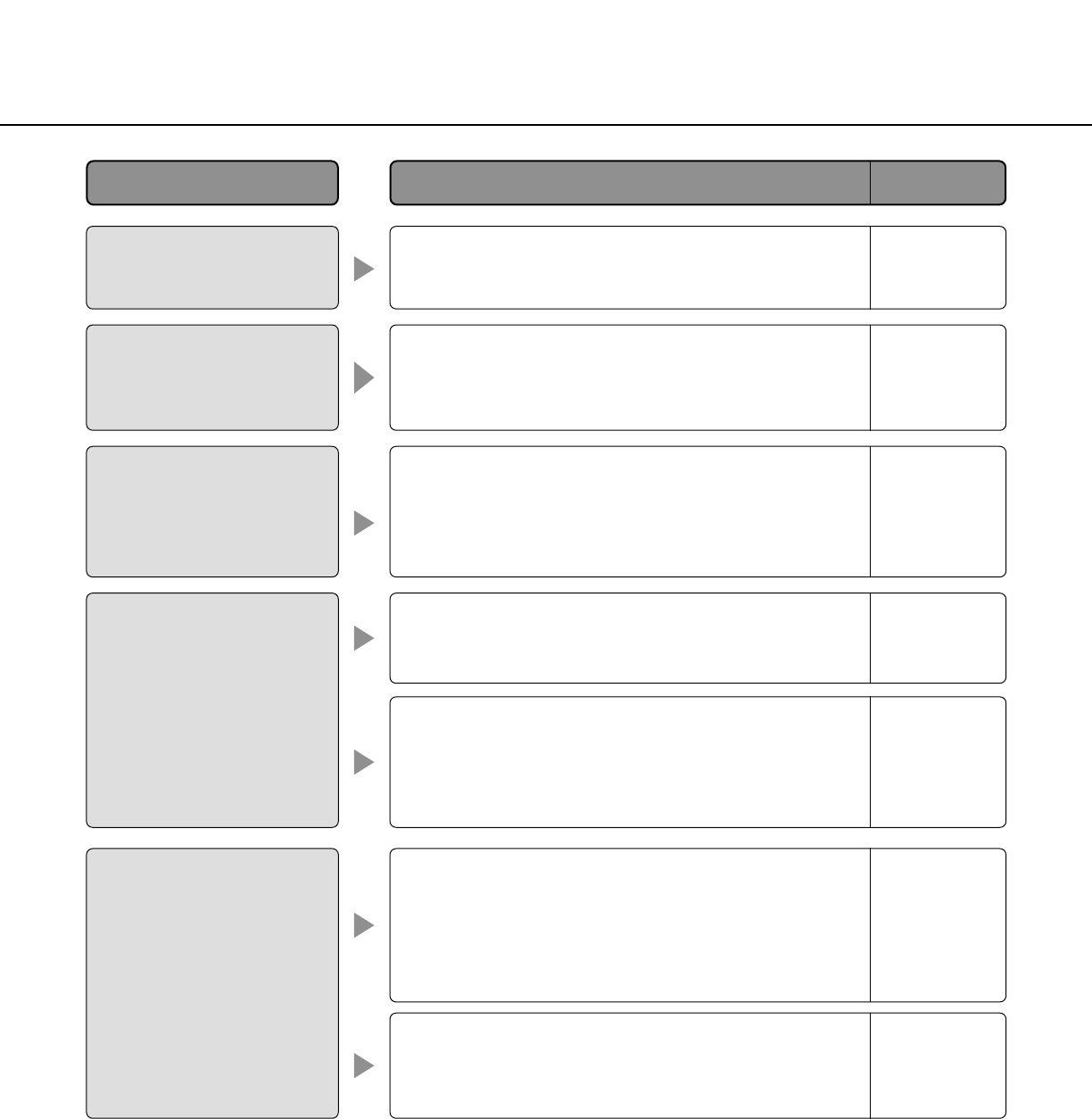
70
• Is any part of the camera worn out?
When the camera does not move to the exact position
frequently, the driving parts may be worn out. Contact
the dealer for assistance.
• When the camera position is moved from the preset
position after turning on the power of the camera,
execute the refresh position function from the
[Initialization] tab of the "Maintenance" page. When
"Position refresh" is set for the created schedule, the
camera position will be corrected periodically.
• Depending on the traffic of the network or the concen-
tration of access to the camera, there might be diffi-
culties displaying the camera picture. Request the
camera picture using the browser such as by pressing
the [F5] key, etc.
• Depending on the version of your browser, there
might be difficulties refreshing the picture and operat-
ing the camera.
• The slip ring may be dirty. Perform position refresh.
Assign the position refresh function to a schedule,
and it is also recommended to clean the slip ring of
the camera periodically.
• When defocusing is caused by the camera position
being moved, carry out the position refresh to correct
the focus.
• This is not malfunction. (This is caused by the shape
of the inner cover an inner cover provided to an
optional bracket.)
Angle limitation by specifying the tilt range can reduce
this symptom.
–
64
27,
Installation
Guide
The image is not being
refreshed.
The camera does not move
onto the preset position
exactly.
–
61, 64
Installation
Guide
Installation
Guide
Reference
pages
Cause/solution
Symptom
Noise is present on images.
Images are displayed blurry.
Upper side of images are
hidden (become black) when
the tilt angle of the camera is
almost level.


















