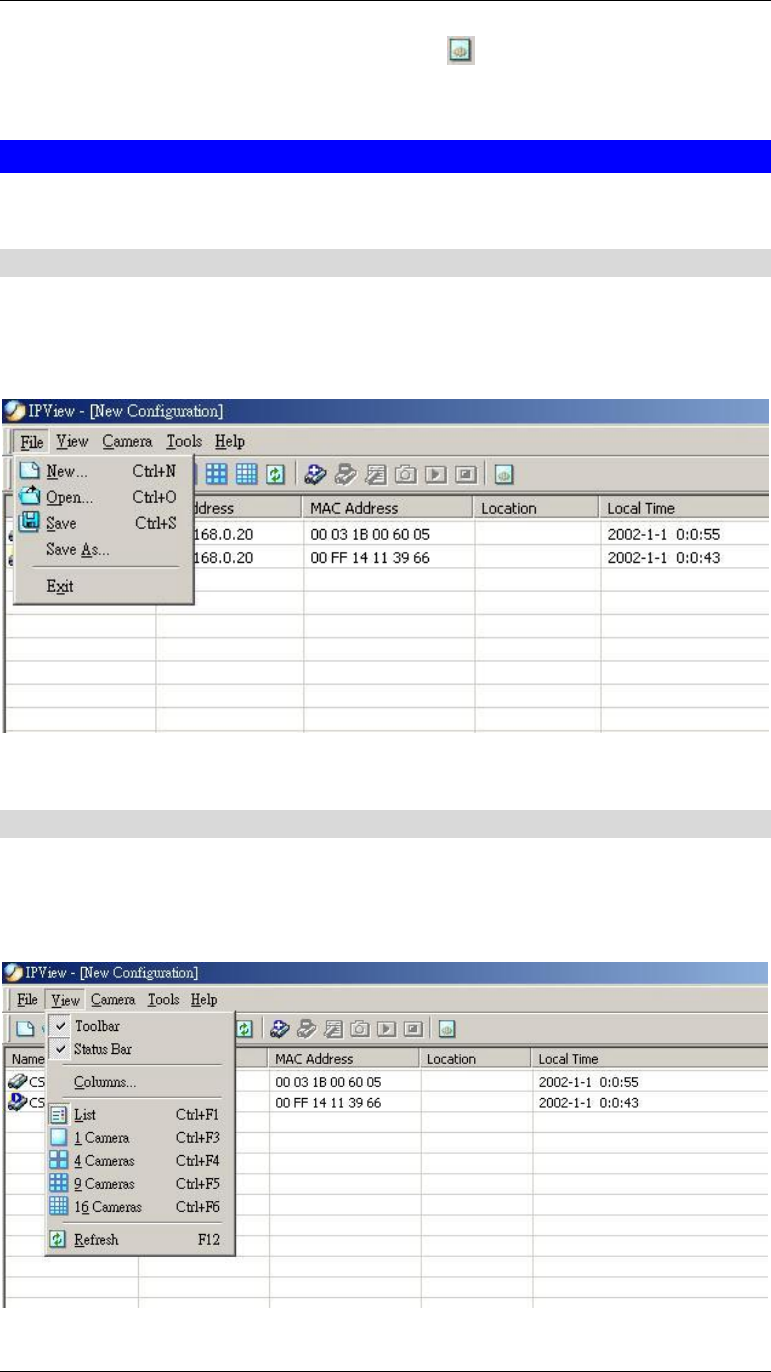
Broadband Router User Guide
34
Note: Alternatively you can click the Options icon as illustrated or use the hot key
“F10”.
Menu Bar
The menu bar provides easier access for users to navigate the IPView with different
selections along with hot key capabilities as follows:
File
“File” on the menu bar provides “New”, “Open”, “Save”, “Save As” and “Exit” for
users to create new files, open existing files, save files, and exit the IPView as de-
picted below.
Figure 5-2: File Screen
View
“View” on the menu bar provide users with management capabilities for “Columns”,
“List”, “Camera” and “Refresh”. You can view Camera in “1 Camera”, “4 Cam-
eras”, “9 Cameras”, “16 Cameras”. The “View” menu bar is pictured below.


















