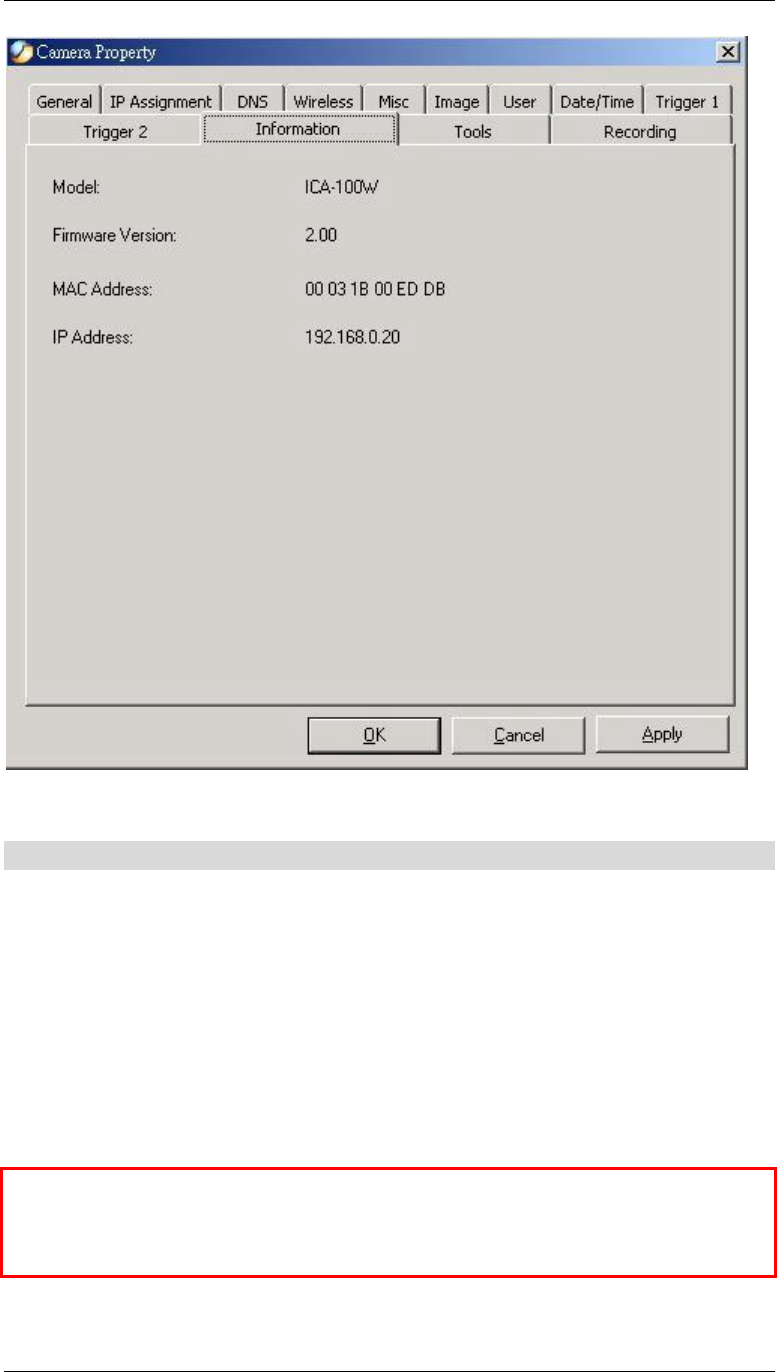
Advanced Configuration
51
Figure 5-25: Information Screen
Tools
Proving functions for reset the camera and update firmware. Please refer to Chapter 3
Configuration à System Administration à Tools section for further details on reset.
Firmware Upgrade Procedure:
1. Download the latest firmware to a PC .
2. Activate IPView, select “Camera” > “Properties” and the Camera Property
dialog box will appear.
3. Select the Tools tab and enter the full path of the firmware binary file name in the
Update Firmware field or you can click on the “Browse” icon to select the file.
Once the firmware file is entered, click on the “Update” icon to proceed with the
updating process.
4. After process completed, click on the “OK” button below.
Warning
During firmware update process please make sure no interruptions will occur as it
might possibly cause serious damage to the Internet Camera


















