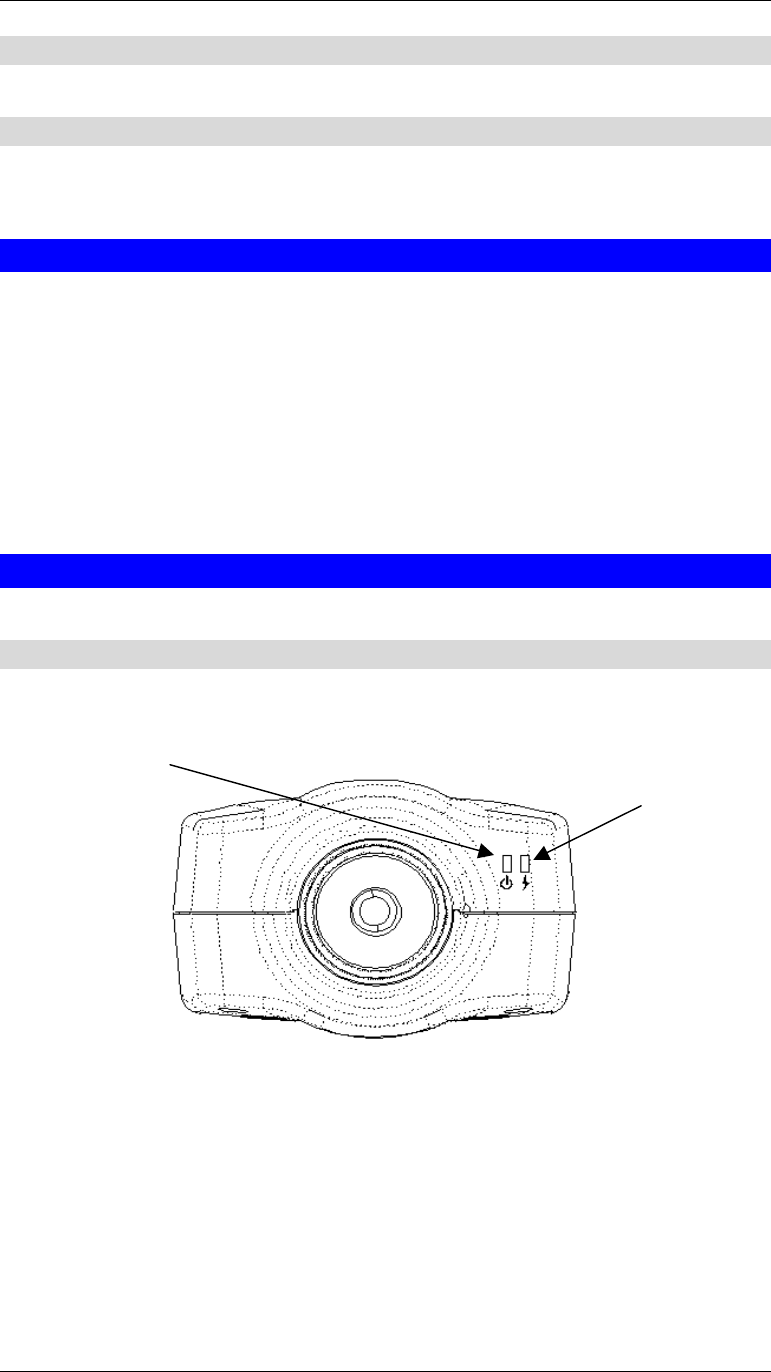
Broadband Router User Guide
2
Motion Detection
Monitor any suspicious movement in a specific area.
Wired and Wireless Network Support.(ICA-100W only)
ICA-100W provides both wired and wireless function. You can use ICA-100W in differ-
ent LAN environment by simple mode switching.
Package Contents
The following items should be included:
• Internet Camera unit
• Camera Stand Accessory
• Power Adapter
• CD-ROM
• Quick Installation Guide
• Wireless Antenna*2 (ICA-100W only)
If any of the above items are damaged or missing, please contact your dealer immedi-
ately.
Physical Details
Front Panel
Power LED
LAN LED
Figure 1-1: Front Panel
Power LED
The Power LED is positioned on the right side of ICA-100 series’s lens while facing
ICA-100 series. Steady blue confirms ICA-100 series is powered on.
LAN ( /WLAN ) LED
The LAN ( /WLAN ) LED is positioned on the far right side of ICA-100 series’s lens
while facing ICA-100 series. It is located right of the Power LED. Steady orange con-
firms good connection to LAN or WLAN connectivity. Dependent on the data traffic the
LED will begin to flash to indicate ICA-100 series is receiving/ transferring from/to the
LAN or WLAN network.
Note:


















