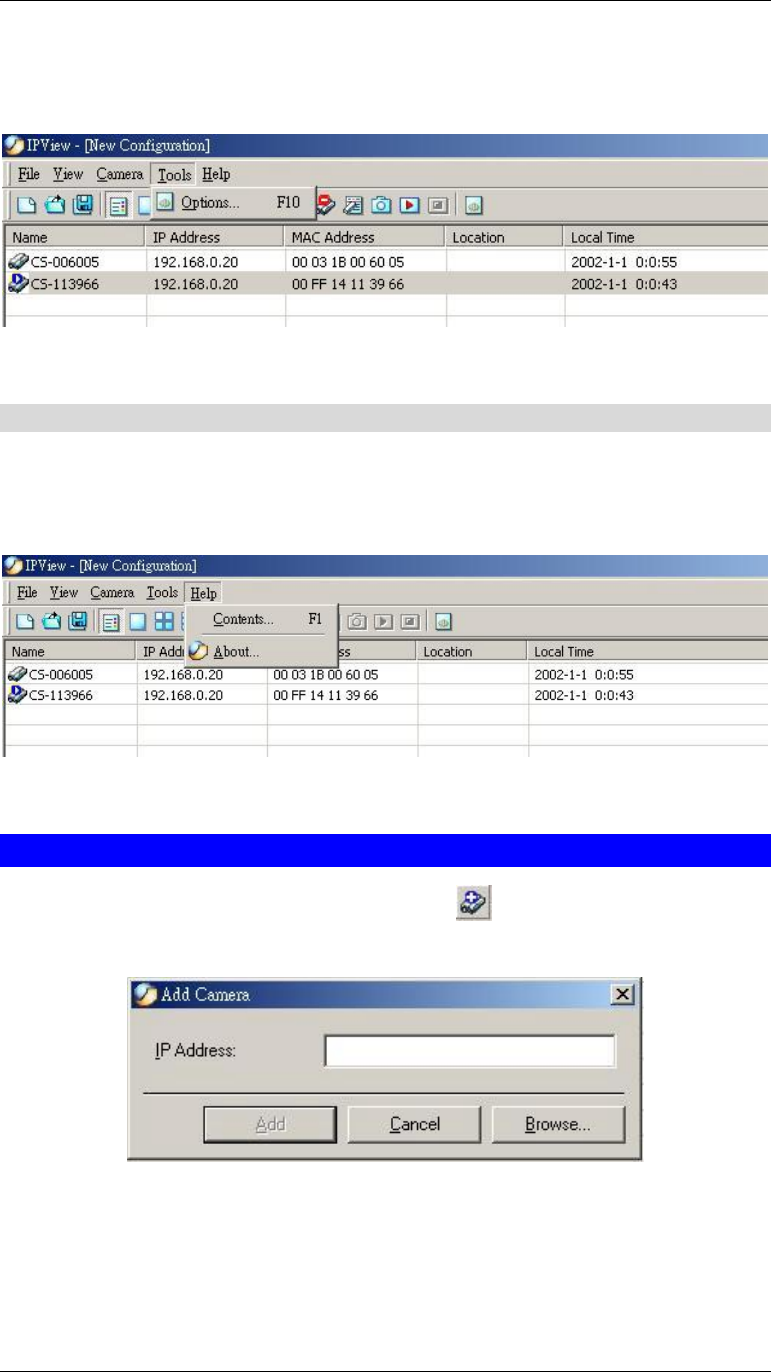
Broadband Router User Guide
36
the menu bar select "Tools” > "Options" and a dialog box will appear. Administrator
can change the User Name and Password for security settings to access the applica-
tion.
Figure 5-5: Tools Screen
Help
“Help” on the menu bar provides “Contents” and “About” to assist users how to
operate the camera in HTLM format. From the menu bar select “Help” and can
choose either “Contents” or “About” as depicted below:
Figure 5-6: Help Screen
Add Camera
Select “Camera” > “Add” on status bar or choose from toolbar or use the hot-
key “Shift + Ins”. An Add Camera dialog box will appear as illustrated below.
Figure 5-7: Add Camera Screen
You can enter the IP Address of the camera in the specified field and click the “Add”
icon to add a new camera. If the IP Address is entered incorrectly a dialog box will
appear to notify the error. If ICA-100 series are installed on Internet and have real IP
addresses, they can only be added by entering correct IP address.


















