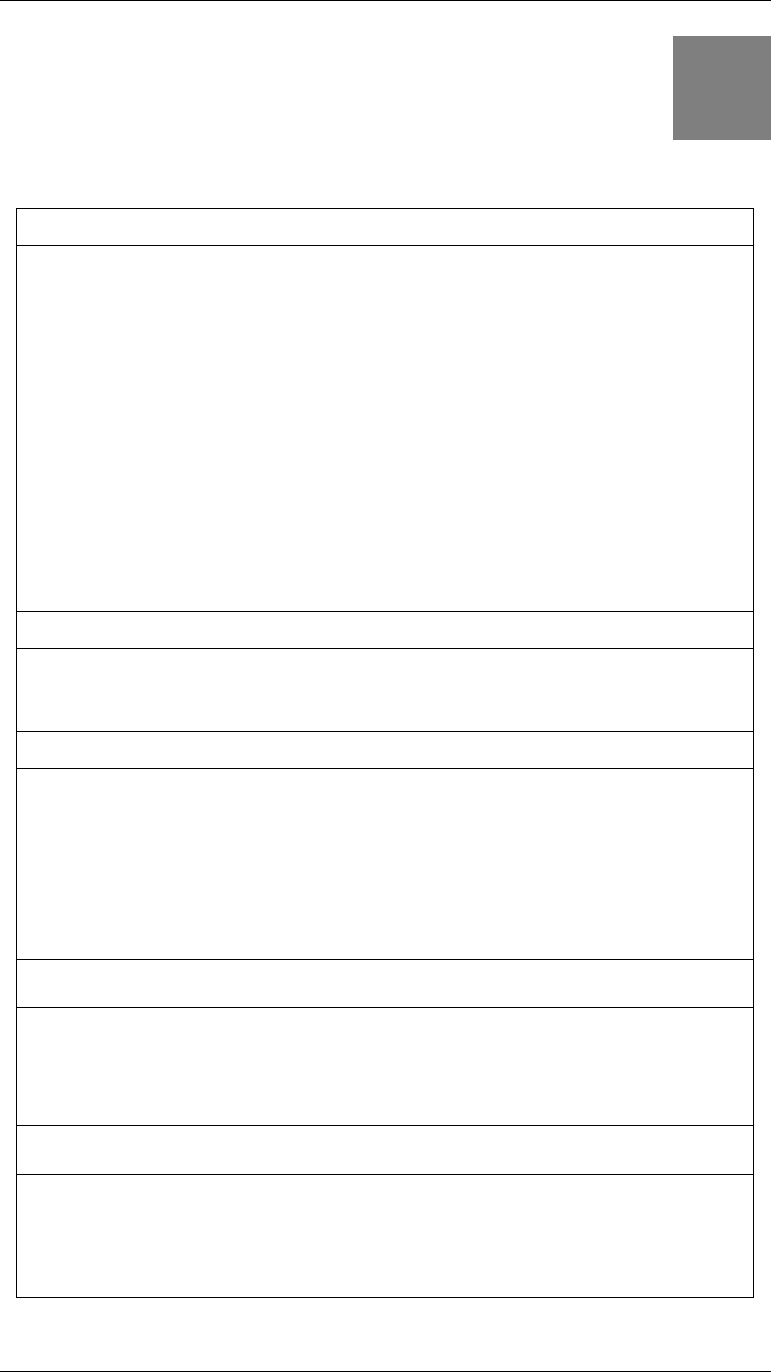
Appendix A - Troubleshooting
61
Appendix B
Trouble Shooting
Q: I cannot access the Internet Camera from a web browser?
A: If ICA-100 series do not respond, check the following:
• Machine is properly installed, LAN or WLAN connection is OK, and it is pow-
ered ON. You can test the connection by using the "Ping" command:
Open the MS-DOS window or command prompt window.
Enter the command:
ping 192.168.0.20
If no response is received, either the connection is not working, or your PC's
IP address is not compatible with ICA-100 series’ IP Addresses. (See next
item.)
• Ensure that your PC is using an IP Address within the range 192.168.0.1 to
192.168.0.254 (excluding 192.168.0.20).
Also, the Network Mask should be set to 255.255.255.0 to match ICA-100 se-
ries. In Windows, you can check these settings by using Control Panel-
Network to check the Properties for the TCP/IP protocol.
Q: Why does the Power LED not light up constantly?
A: The power supply used might be at fault. Confirm that you are using the pro-
vided power supply DC 5V for the Internet Camera and verify that the power
supply is well connected.
Q: Why does the LAN LED not light up properly?
A1: There might be a problem with the network cable. To confirm that the cables
are working, PING the address of a known device on the network. If the cabling is
OK and your network is reachable, you should receive a reply similar to the follow-
ing ( …bytes = 32 time = 2 ms).
A2: The network device utilized by the Internet Camera is not functioning properly
such as hubs or switches. Confirm the power for the devices are well connected
and functioning.
Q: Why does the Internet Camera work locally but not externally?
A1: Might be caused from the firewall protection. Need to check the Internet fire-
wall with your system administrator.
A2: The default router setting might be a possible reason. Need to double check if
the configuration of the default router settings is required.
Q: Why do a series of broad vertical white lines appear through out the image?
A: A likely issue is that the CMOS sensor becomes overloaded when the light
source is too bright such as direct exposure to sunlight or halogen light. You need
to reposition the Internet Camera into a more shaded area immediately for the
bright light will damage the CMOS sensor.
B


















