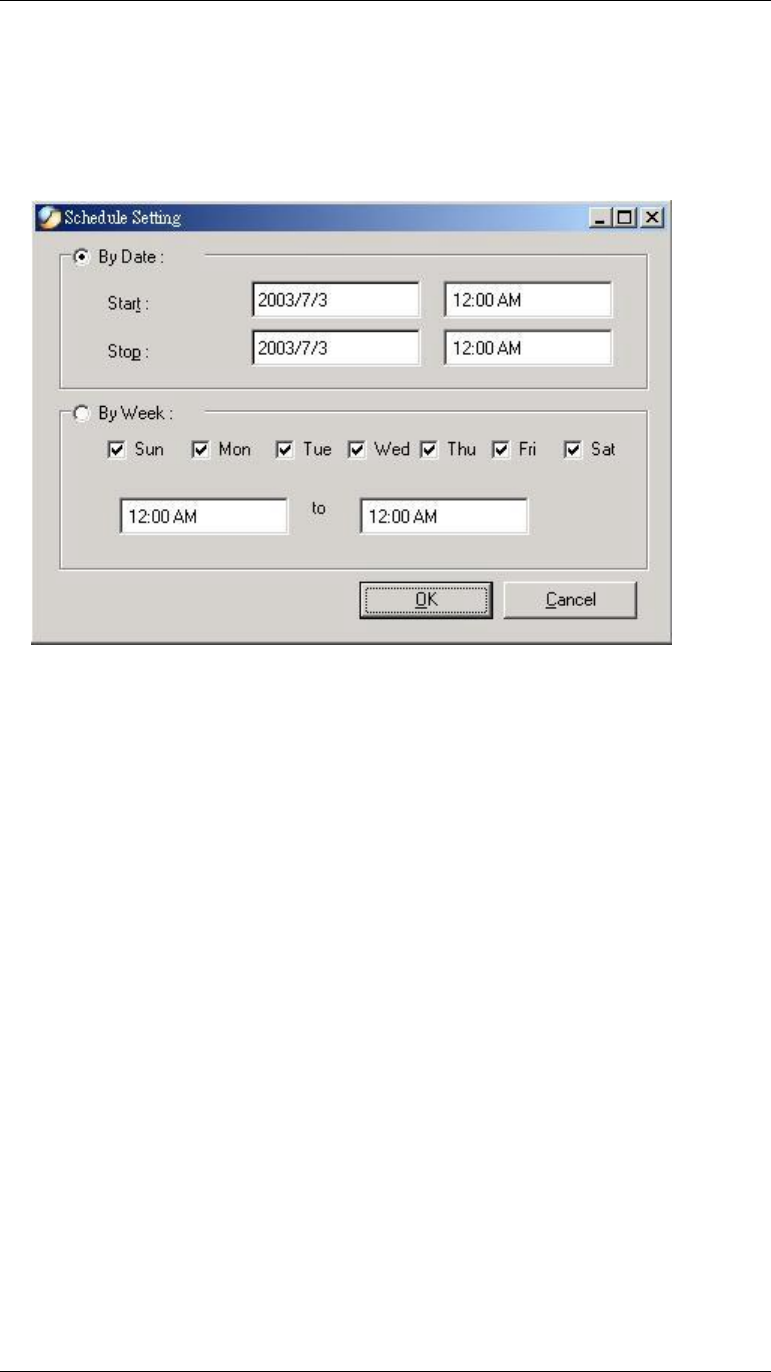
Broadband Router User Guide
54
Manual
Manually control the recording operation.
Schedule Mode
Select this option and click “Advanced Setting” for detailed configurations. The pre-
defined schedule can be set by date or weekday.
Figure 5-28: Schedule Setting Screen
Motion Active Mode
Select this option and click “Advanced Setting” for detailed configurations. You can
adjust the sensitivity level and choose the warning options when IPView detects a
motion.


















