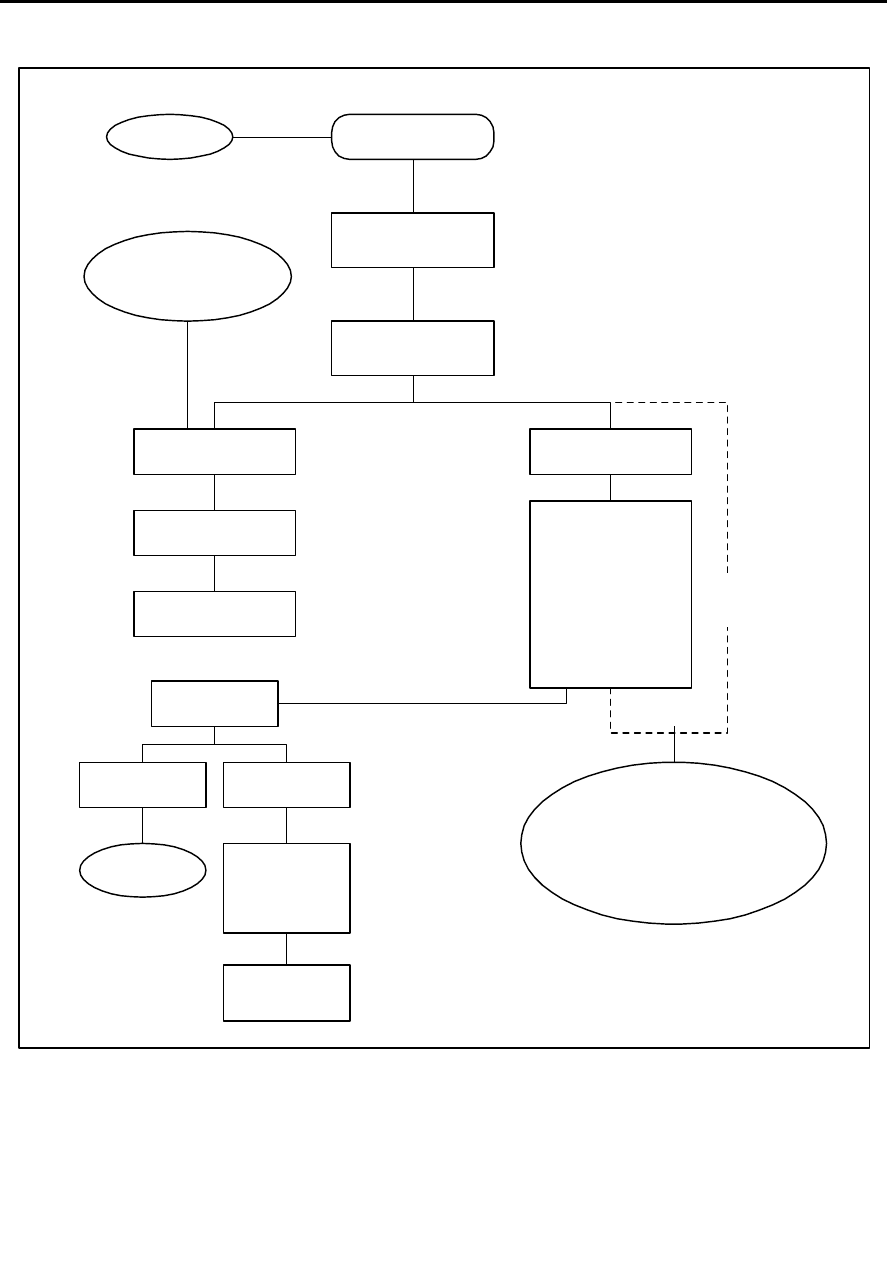
Repair Manual
Macro 5 SLR Camera
26
Figure 2-2 Picture Taking
Picture Taking
Lightly press shutter
button S1/S2
S1 closes
Range lights ON
Power latches ON
Strobes charge
Self-check routine
starts
Press shutter
button S1/S2
Strobes not
charged
Strobes
charged
S2 closes
- Strobes fire
- Shutter actuates
Picture
taken
Warning
beep
Camera powers down (shuts off) when:
- Picture counter reaches zero (0)
- Self-check continuous loop times out (no
camera activity for 30 seconds - button
pressed, setting changed, picture taken, etc.)
If S1 button released, range
lights go out in 15 seconds.
Press S1 button lightly to turn
on again.
From Figure 2-1
30 second
continuous
loop
Checks status of:
- Control panel settings
- Magnification settings
- Lighten/Darken setting
- Film door
- RS232 receptacle
- Battery
- Picture count
- End-of-pack
- Auxiliary receptacle
- Internal timer
- Strobes
Green status lights On
(Ready)
Status OK


















