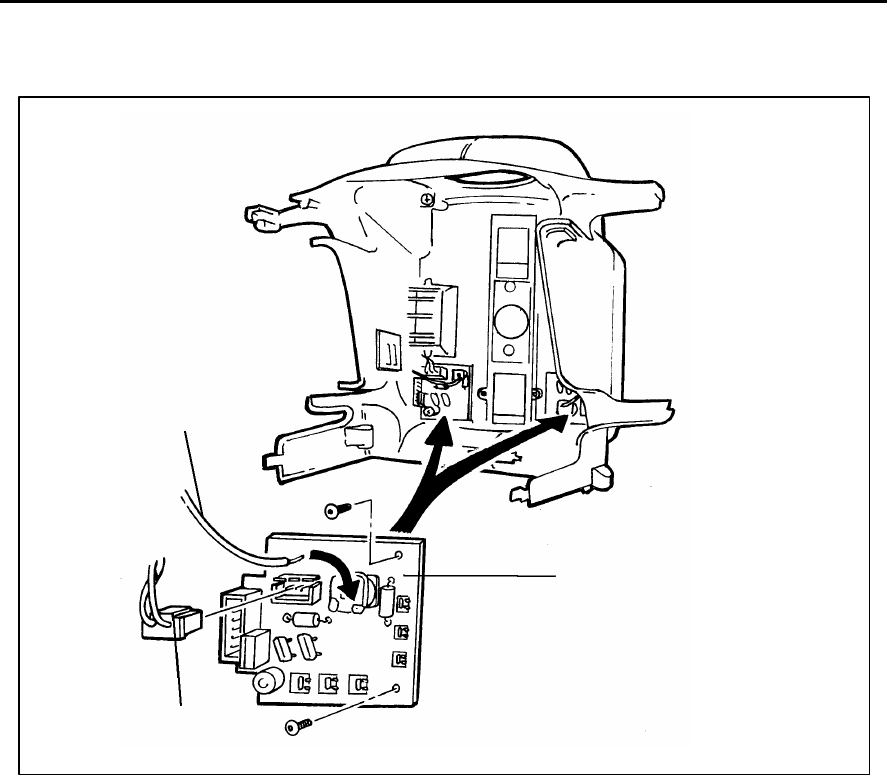
Repair Manual
Macro 5 SLR Camera
52
Figure 5-7 Trigger PC Boards
2. Reassembly
a. Place the new the trigger PC board onto its front cover support mounts.
b. Using a torx driver, install and tighten the two (2) screws that secure the
trigger PC board to its front cover support mounts.
c. Connect electrical cable J32 to the trigger PC board.
d. Using a soldering iron, solder the white trigger wire to the trigger coil.
Note: Be careful not to damage the trigger coil.
e. Install the front cover assembly as explained on page 44.
f. Install the left/right cover assembly as explained on page 42.
White
Trigger
Wire
J32
Trigger PC
Boards


















