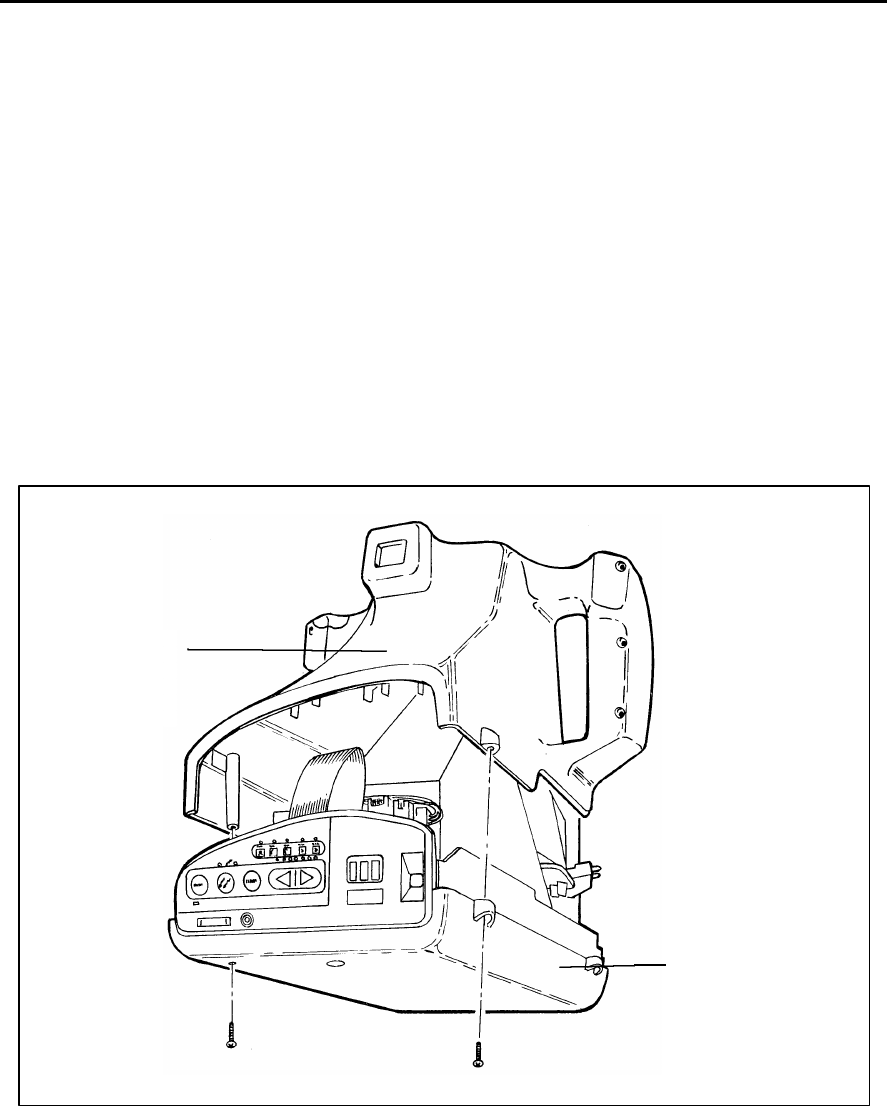
Repair Manual
Macro 5 SLR Camera
45
Rear Cover
1. Removal (Figures 5-2 and 5-4)
a. Remove the left/right cover assembly as explained on page 39.
b. Using a torx driver, remove the screw securing the bottom of the rear
(right side) cover to the camera back (Figure 5-4).
c. Using a torx driver, remove the screw securing the bottom of the rear (left
side) cover to the camera back (Figure 5-4).
d. Gently lift off the rear cover from the camera back.
Figure 5-4 Rear Cover
Rear Cover
Camera Back


















