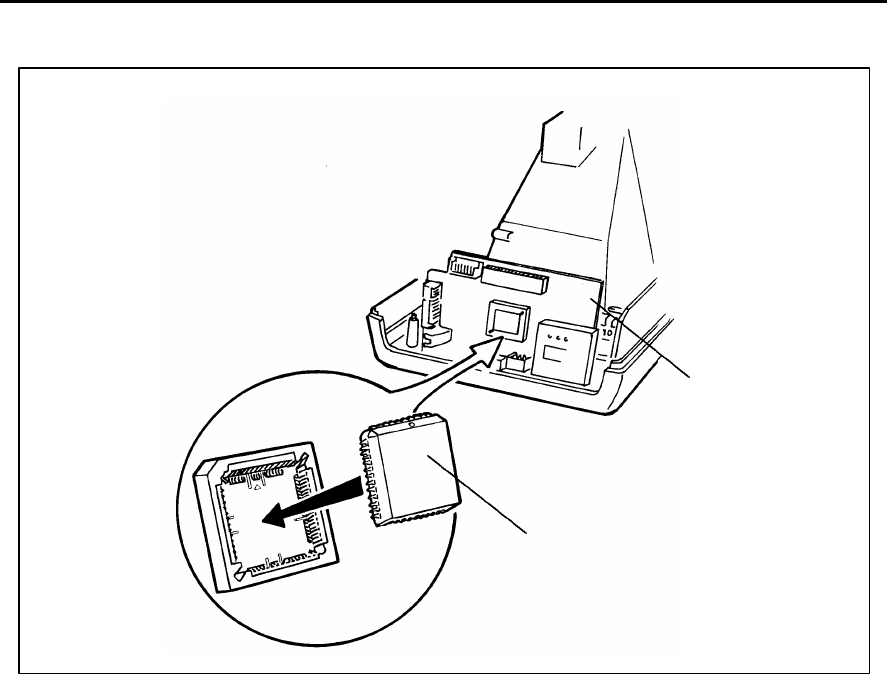
Repair Manual
Macro 5 SLR Camera
74
Figure 5-17 Firmware CPU
2. Reassembly
a. Properly position the replacement CPU squarely into its socket making
sure that its beveled corner goes to the beveled corner of the socket.
b. Place a thumb in the middle of the CPU and then evenly squeeze the
replacement CPU into place.
Note: The replacement CPU should be close to flush and parallel with the
top of its socket when it is properly seated.
c. Install the control panel as explained on page 56.
d. Install the rear cover assembly as explained on page 46.
e. Install the left/right cover assembly as explained on page 42.
Logic Board
CPU Chip


















