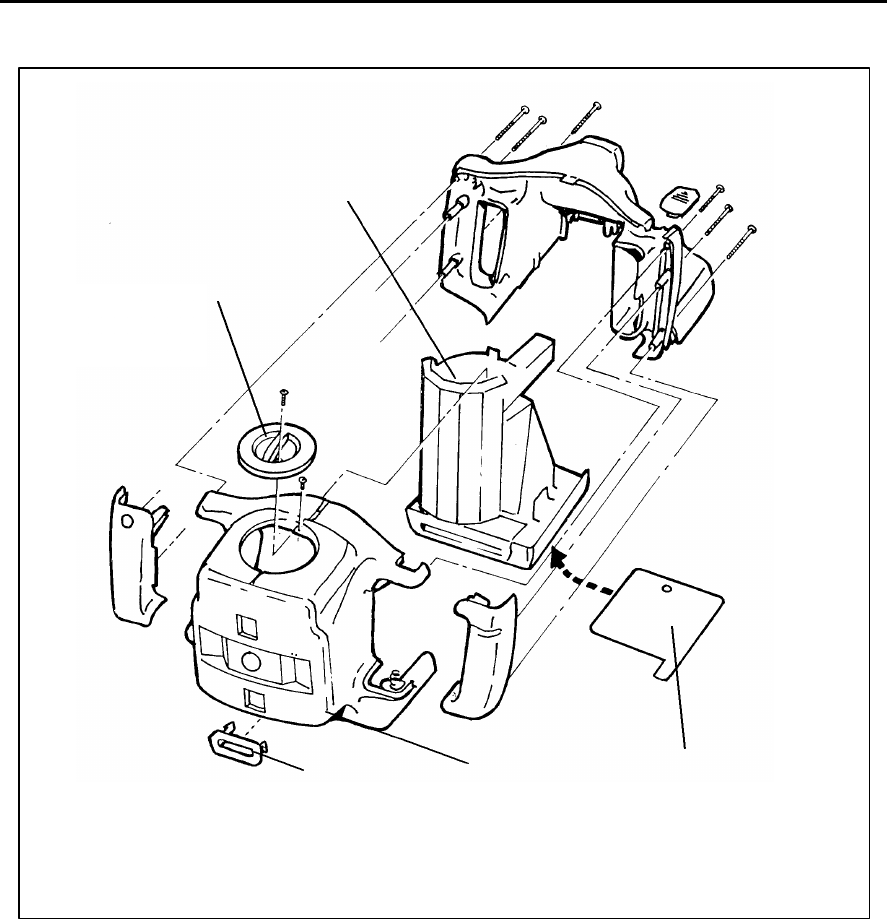
Repair Manual
Macro 5 SLR Camera
40
Figure 5-1 Camera Disassembly
j. Using a torx driver, remove the screw securing the bottom of the right
cover to the camera back (Figure 5-2).
k. Using a torx driver, remove the screw securing the bottom of the left cover
to the camera back (Figure 5-2).
l Disconnect the battery cable from the left cover tie post.
m Using both hands, gently pry open and then left out the left/right cover
assembly.
Turret Knob
Turret
Assembly
Front Cover
Assembly
Door Button
Adapter
Vinyl Pad


















