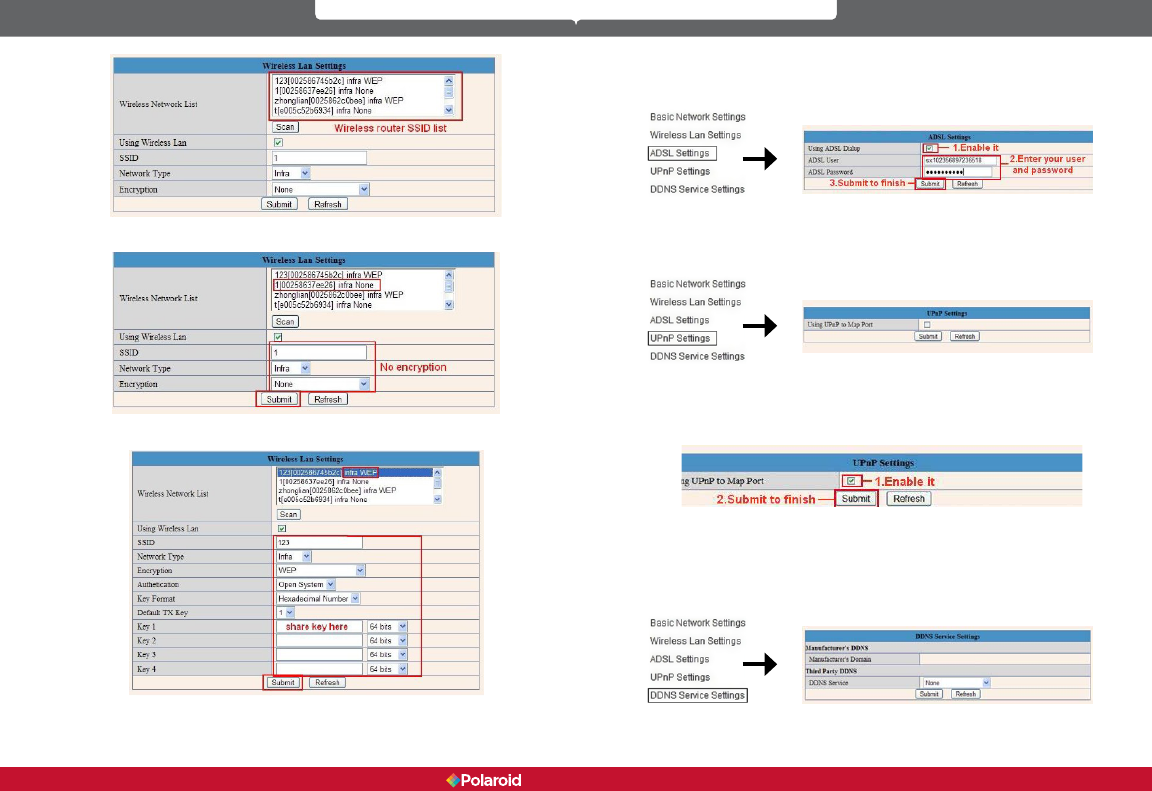
36 37
IP300 Manual
3.5 ADSL Settings
When connect to the Internet through ADSL directly, simply enter ADSL user
name and password obtained from ISP. (see gure 6.6 and gure 6.7 below)
Figure 6.6 Figure 6.7
3.6 UPnP Settings
Click UPnP Settings to choose Using UPnP to Map Port
Figure 6.8
All you have to do is click Submit in order to automatically allow your camera
to utilize UPnP forwarding. If your router supports UPnP, you will not have to do
port forwarding.
Figure 6.9
NOTE: For UPnP, make sure your UPnP setting is on in your router. If your router
does not support UPnP, it will indicate an error. In this case, we recommend you
do port forwarding manually (see gure 7.4-7.9 for details).
3.7 DDNS Service Settings
Figure 7.0
Figure 6.3
Figure 6.4
Figure 6.5
Polaroid • Settings Polaroid • Settings


















