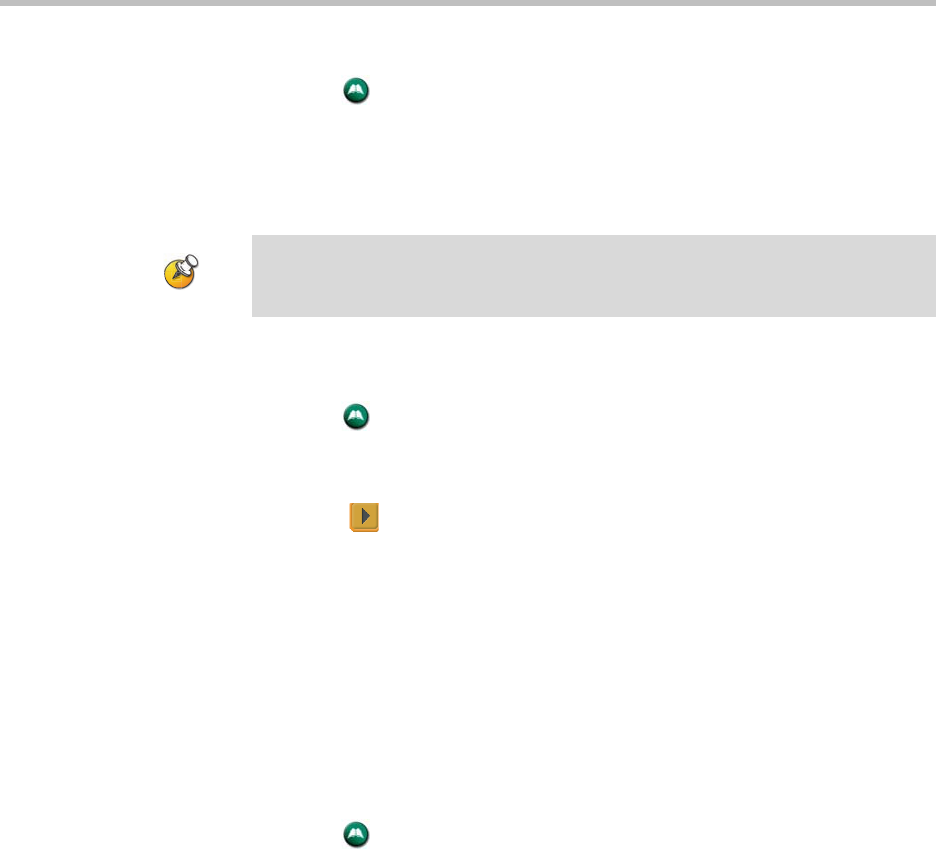
Getting Started Guide for the VSX Series
© Polycom, Inc. 23
To delete a group:
1. Press Directory on the remote control.
2. Select Group.
3. Select Edit Groups.
4. Scroll to the group name you want to delete and then select Delete.
To assign an entry to a group:
1. Press Directory on the remote control.
2. Scroll to the entry you want to assign to a group.
3. Select Edit.
4. Select Next and select the Category.
5. Select Save to save your changes and return to the directory.
Refreshing Global Directory Entries
The global directory entries are periodically refreshed on systems registered to
the Polycom Global Directory Server. You can also manually refresh the global
directory entries on your system.
To manually refresh global directory entries:
1. Press Directory on the remote control.
2. Navigate to the red Polycom logo in the top right corner of the screen.
If you do not see a red Polycom logo in the top right corner of the screen,
your system is not registered with the Polycom Global Directory Server.
Contact your system administrator for more information.
3. Select the logo and choose Refresh.
When you delete a group, all entries in that group are deleted. If you want to keep
these entries, be sure to assign them to a new group before you delete the old
group.


















