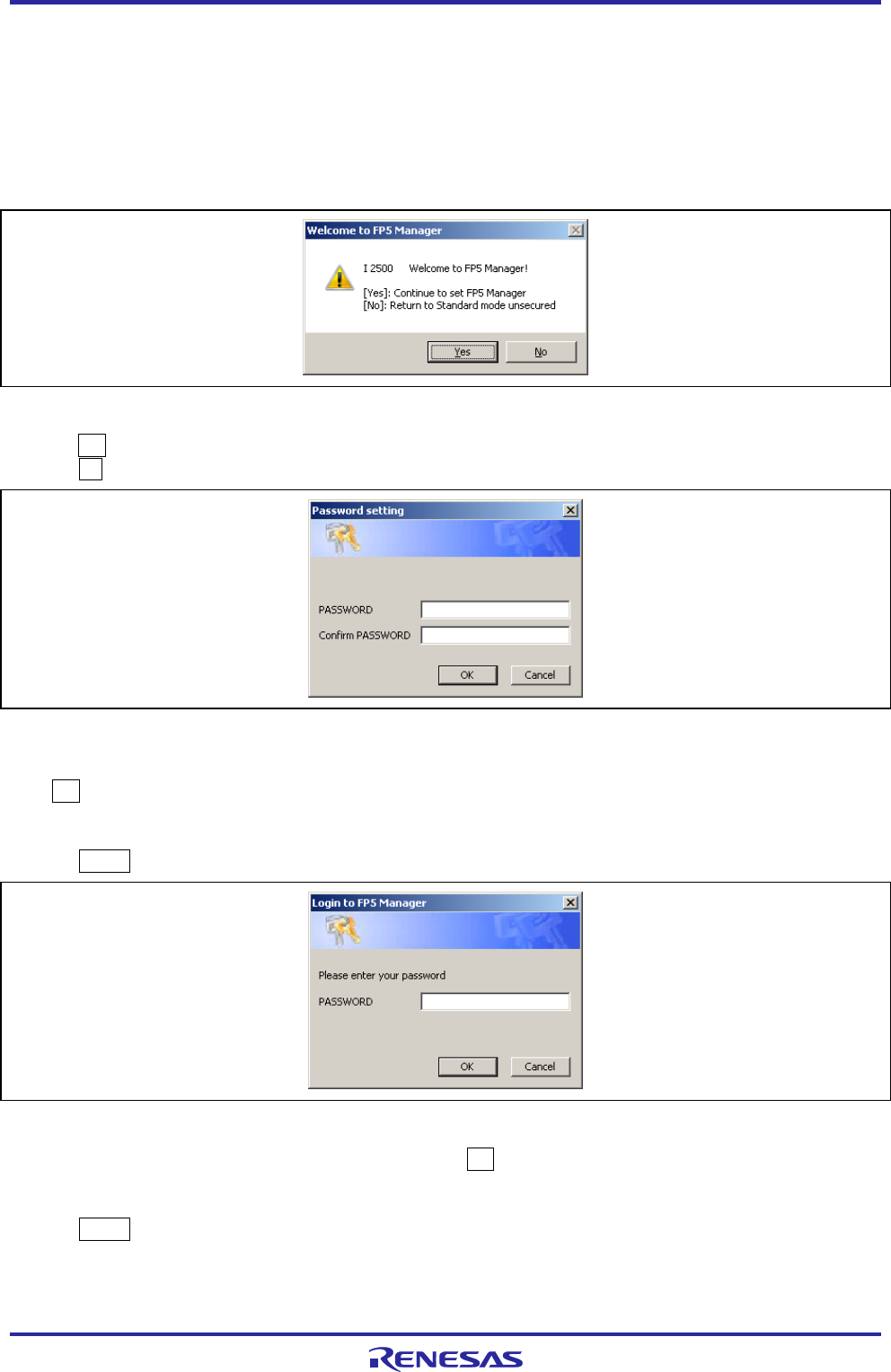
PG-FP5 V2.13 PROGRAMMING GUI USAGE
R20UT2924EJ0200 Rev.2.00 Page 24 of 71
Mar 02, 2015
(9) [FP5 Manager] command
The [FP5 Manager] command sets the FP5 management functions. These functions include the following: The
password function, the upload prohibit function, the device setup prohibit function, the bank mode enable function, the
simple mode enable function, the checksum comparison function, the program file size monitoring function, unique
code embedding function, and the reset terminal property switching function.
When the [FP5 Manager] command is executed, the following dialog will be opened.
If a password is not registered, the dialog box in Fig. 1.30 will open.
If a password is registered, the dialog box in Fig. 1.32 will open.
Figure 1.30 Welcome to FP5 Manager Dialog Box
Clicking Yes will open the following dialog box.
Clicking No will close the dialog box.
Figure 1.31 Password setting Dialog Box
In order to register a password, input a password into the [PASSWORD] box and [Confirm PASSWORD] box, and then
click OK .
The password must be made up of up to eight alphanumeric characters. (Differences in upper and lower case are not
recognized.)
Clicking Cancel will close the dialog box.
Figure 1.32 Login to FP5 Manager Dialog Box
Input the password into the [PASSWORD] box, and then click OK .
If the password is correct the dialog box in Figure 1.34 will open. If the password is wrong, then the dialog box in
Figure 1-33 will open.
Clicking Cancel will close the dialog box.


















