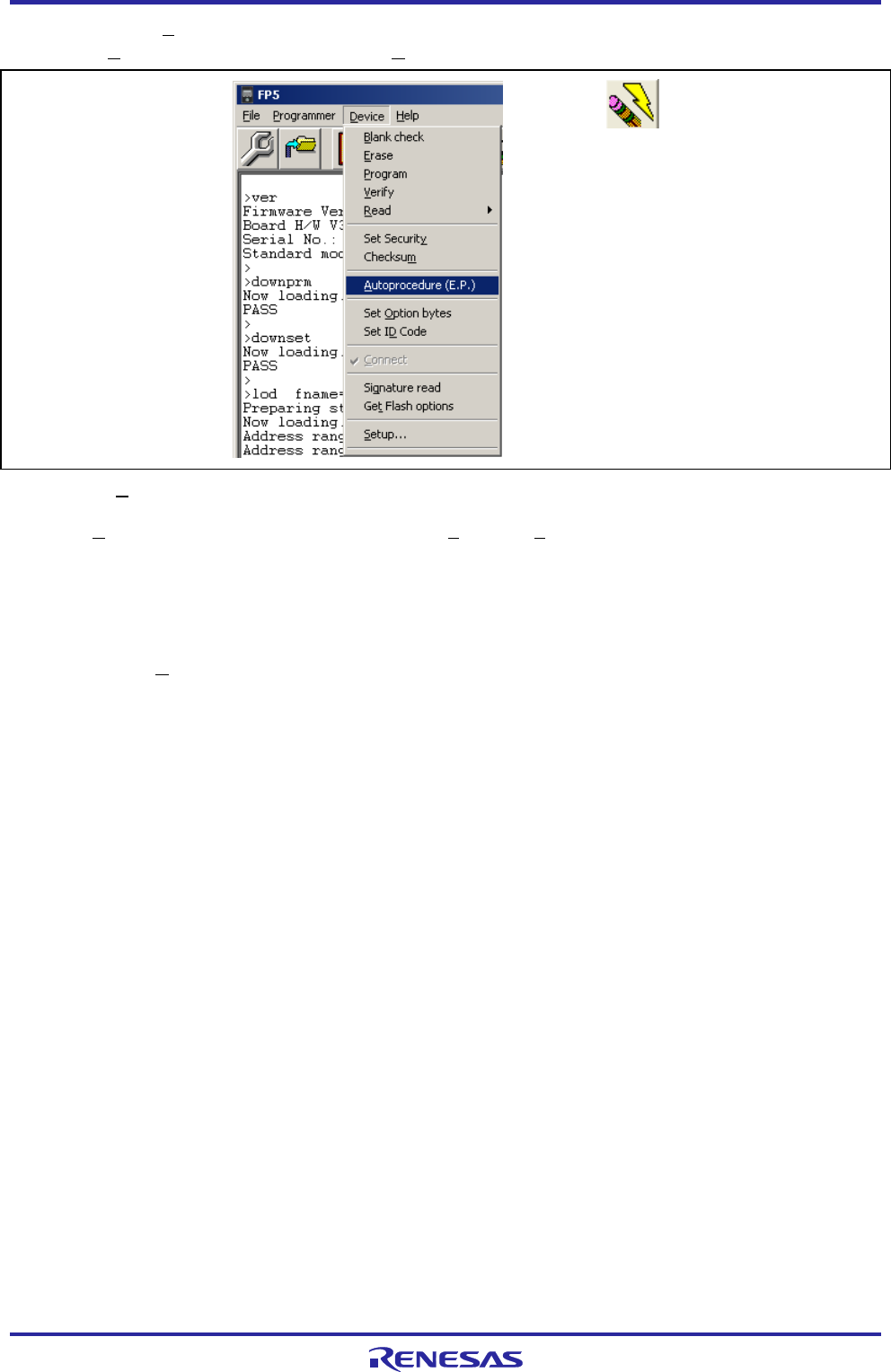
PG-FP5 V2.13 EXAMPLE OF OPERATION USING PROGRAMMING GUI
R20UT2924EJ0200 Rev.2.00 Page 67 of 71
Mar 02, 2015
(7) Execution of [Autoprocedure(E.P.)] command
Execute the [Autoprocedure(E.P.)] command in the [Device] menu.
Figure 2.17 [Autoprocedure(E.P.)] Command
When the [Autoprocedure(E.P.)] command is executed, the [Erase] and [Program] commands are executed in that order
for the R7F701023.
Note Turn off power, connect the target system to be newly written to, and execute the [Autoprocedure(E.P.)]
command after power is supplied, before writing to another target system.
If execution of the [Autoprocedure(E.P.)] command is normally completed, “Erase, Program operation finished” is
displayed in the action log window.
Toolbar:


















