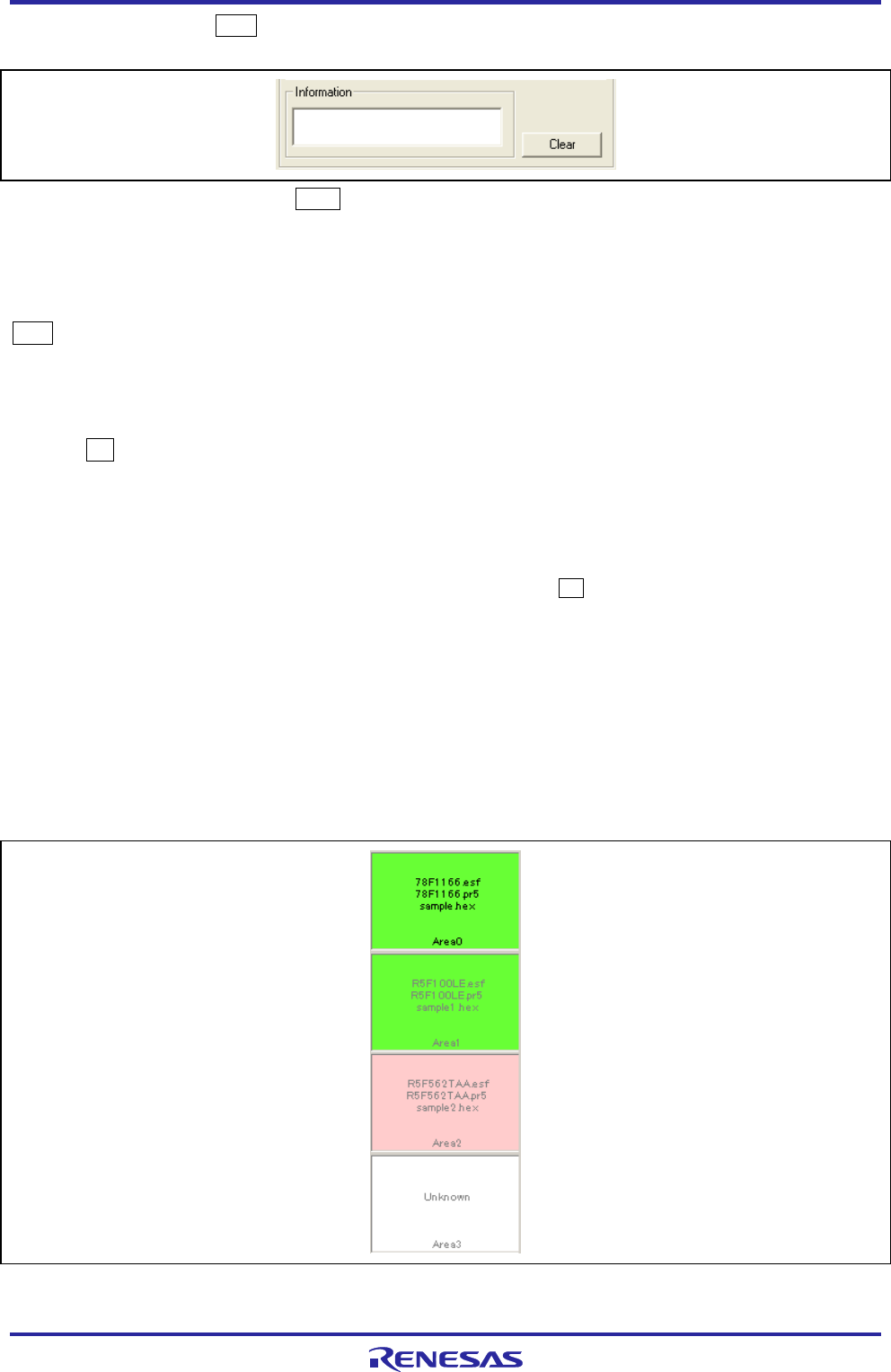
PG-FP5 V2.13 PROGRAMMING GUI USAGE
R20UT2924EJ0200 Rev.2.00 Page 41 of 71
Mar 02, 2015
<5> [Information] area and Clear button
This area displays a warning message or is used to clear information on PR5 files, ESF files and program files.
Figure 1.57 [Information] Area and Clear Button
[Information] area
A warning message will be displayed in this area if there is a mismatch between PR5 files, ESF files and program files
saved in the FP5 and information held in the programming GUI.
Clear button
Information of PR5 files, ESF files and program files, which is set to the current valid programming area, can be
deleted .
Information of a programming area that is no longer required to be used can be deleted. When the clear button is
clicked, deletion of the set information selected in the programming area settings will be specified.
When the OK button is clicked, programming areas that are currently valid will be downloaded and the internal
memory information of the programming area, for which deletion has been specified by using the clear button, will be
deleted. Deleting the information of all programming areas cannot be performed.
Initialize the FP5 management setting to initialize all programming areas. See the [FP5 Management setting (M) …]
command in 1.3.2 (9)[FP5 Manager] command for details.
Note The settings are not reflected to the FP5 internal memory unless the OK button is clicked in the Device Setup
dialog box.
<6> Programming area map area
The programming area status can be checked in this area. The FP5 programming areas whose information matches
information held in the programming GUI are displayed in light green. In the valid programming area, the names of
ESF files, PR5 files and program files, and programming area numbers are displayed in black. These items appear
dimmed in invalid programming areas. If no area information is held in the programming GUI, “Unknown” is
displayed. The FP5 programming areas whose information does not match information held in the programming GUI
are displayed in pink. The information held in the programming GUI is displayed in such areas.
Figure 1.58 Programming Area Map Area


















