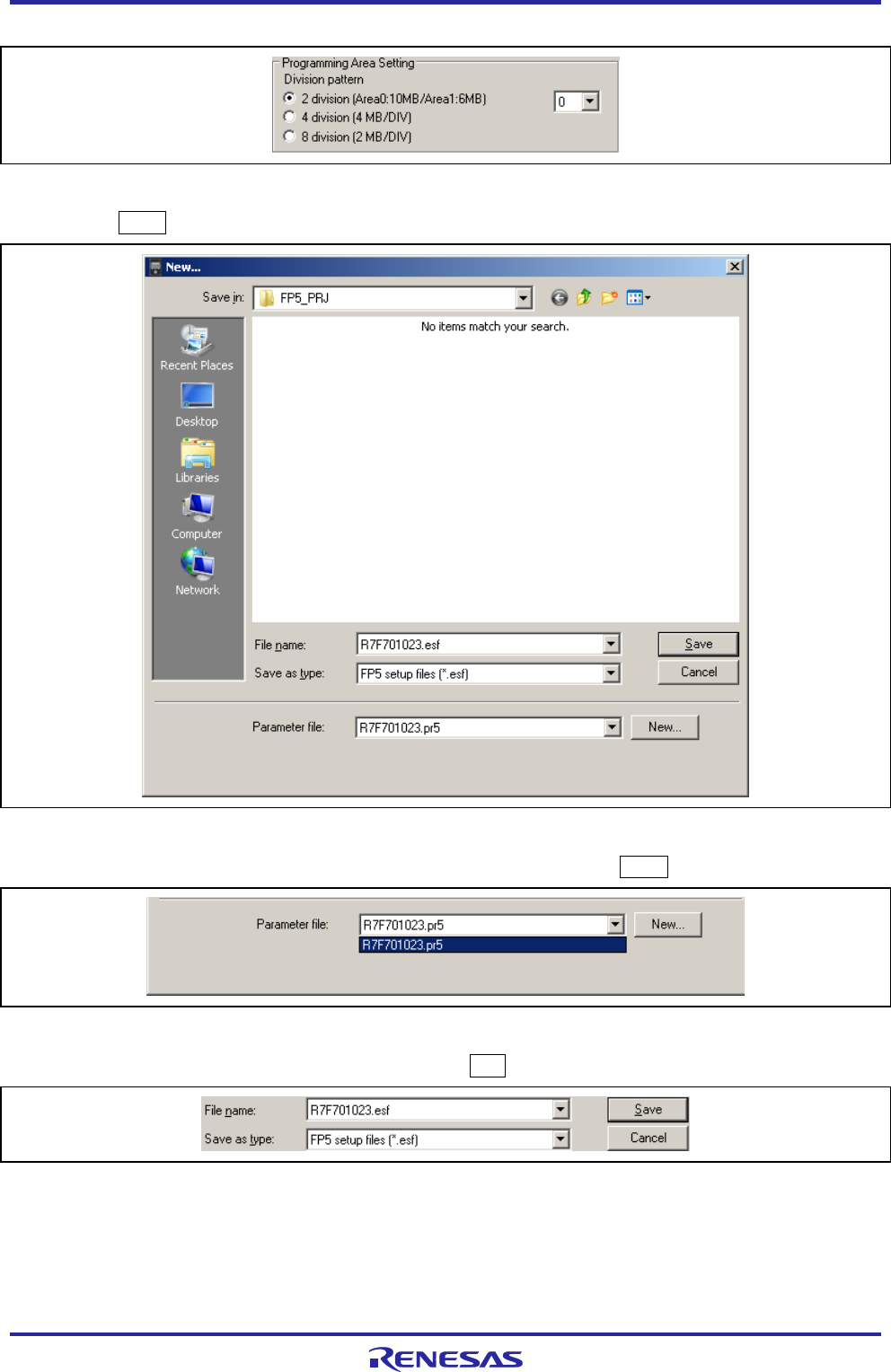
PG-FP5 V2.13 EXAMPLE OF OPERATION USING PROGRAMMING GUI
R20UT2924EJ0200 Rev.2.00 Page 62 of 71
Mar 02, 2015
<3> Set the [Programming Area Setting] area. In this example, 4-divided Area 0 is selected.
Figure 2.8 Setting of [Programming Area Setting] Area
<4> Click the New... button to create a new ESF file for the R7F701023.
Figure 2.9 Creation of New ESF File
<5> Select R7F701023.pr5 from the [Parameter file] list. If this file is unlisted, use New... button.
Figure 2.10 Selecting PR5 File
<6> Type the name of the newly created ESF file and click the Save button.
Figure 2.11 Saving ESF File


















