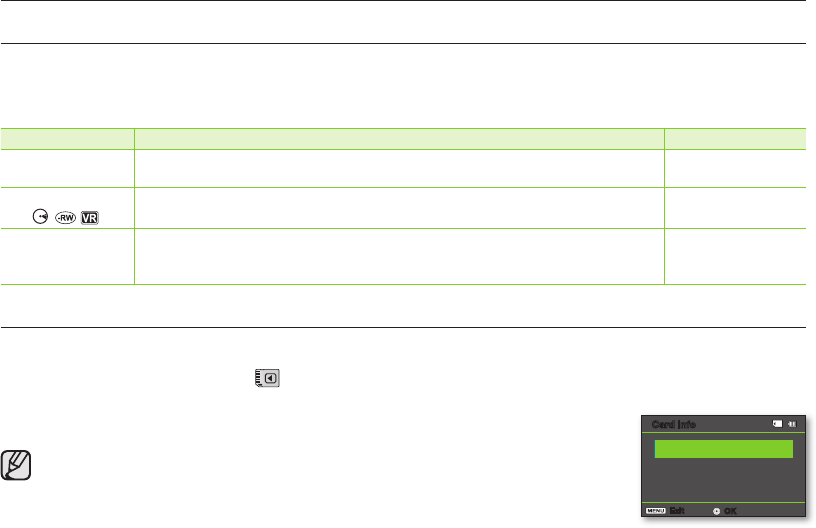
90_ English
PLAYBACK MENU ITEM
Play Mode
• This function is available in DISC Play /CARD Video Play/CARD Photo Play mode.
page 26
• Select this menu item to see thumbnail index view of desired play mode.
Settings Contents On-screen display
Video
Displays the thumbnail index view of videos recorded on a disc or a memory
card.
-
Playlist
( ( ))
Displays the thumbnail index view of your playlist. You can create a Playlist
on a DVD-RW disc (VR mode) only.
page 52
-
Photo
(SC-DX205 only)
Displays the thumbnail index view of photos taken on a memory card.
-
SETTING MENU ITEMS
You can set up the date and time, OSD language, video output, and display settings of the DVD camcorder.
Card Info (SC-DX205 only) ( )
• This function is available in CARD Video Record/CARD Photo Record/CARD Video Play/CARD Photo Play
mode.
page 26
• Shows the card information including used space, free space.
• Card information may appear depending on the card type.
using the menu items
Card Info
Exit
OK
Used : 0 KB
Free : 1.92 GB


















