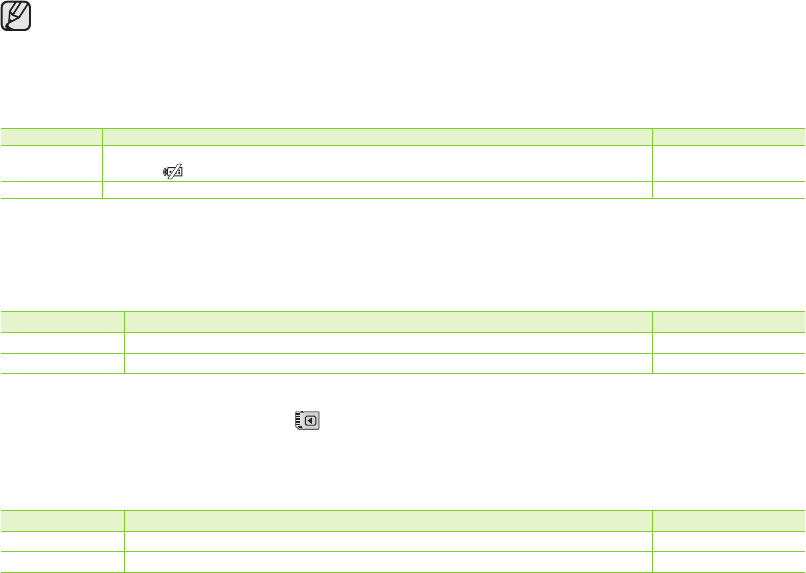
English _97
The “Auto Power Off” menu will be grayed out on the menu and not selectable in the following cases;
• When a USB cable is connected.
• When the camcorder is connected to the AC adaptor.
Remote (SC-DX205 only)
• This function is available in all operating modes.
• This function allows you to enable or disable the remote control for use with the DVD camcorder.
Settings Contents On-screen display
Off
Disables the function.
- The ( ) indicator appears when you use the remote control.
None
On
You can control the DVD camcorder with the remote control.
None
TV Display
• This function is available in DISC Record/CARD Video Record/CARD Photo Record mode.
page 26
• The TV Display function works during recording and playback.
• You can select the output path of the OSD (On Screen Display). This allows you to set the OSD for viewing on the
LCD screen or an external TV.
Settings Contents On-screen display
Off
The OSD appears in the LCD screen only.
None
On
The OSD appears in the LCD screen and TV.
None
USB Connect (SC-DX205 only) ( )
• This function is available in CARD Video Record/CARD Photo Record/CARD Video Play/CARD Photo Play
mode.
page 26
• Using the USB cable, you can connect the camcorder to a computer or a printer.
• You can copy your videos or photos from the memory card to a computer, and print photos.
Settings Contents On-screen display
Mass Storage
Connect to a computer to use the camcorder as mass storage.
None
PictBridge
Connect to a printer.
None


















