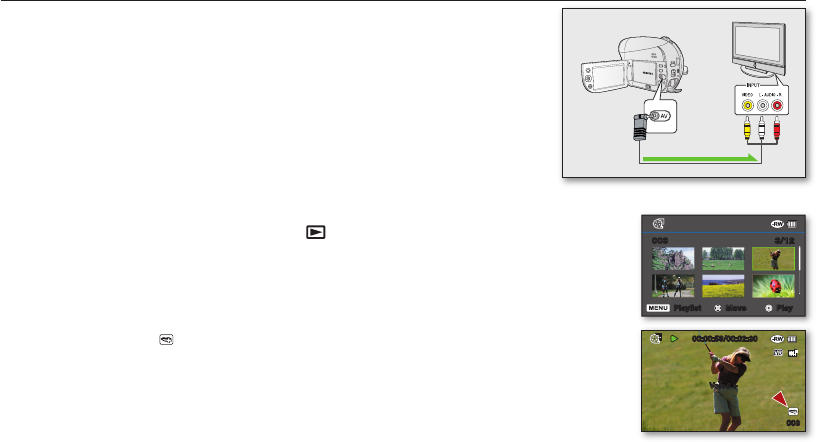
English _105
USING THE VOICE PLUS
•
This function is available in DISC Play mode.
page 26
• This function enables you to narrate over a pre-recorded disc via the DVD
camcorder’s microphone.
• When you want to copy a DVD onto other AV devices (DVD recorder, VCR),
you can dub your voice sound incoming from the internal microphone of
your DVD camcorder to an AV device, instead of copying the audio signals
on a pre-recorded disc.
1. Connect the DVD camcorder to your AV device with AV cable.
2. Set the Storage mode switch to DISC. (SC-DX205 only)
page 38
3. Insert the disc you wish to play back in this DVD camcorder.
4. Press the MODE button to set the Play ( )
mode
.
5. Press the MENU button and use the Joystick to set the desired “Play Mode” on the
menu.
page 45
6. Use the Joystick to select the desired image.
7. Press the Recording start/stop button on a point where you want during the playback.
• Voice Plus icon ( ) is displayed and “Voice +” will blink for a while.
• Sound signals incoming from the internal microphone will be dubbed to a connected
AV device, instead of copying the pre-recorded sound on a disc.
8. To cancel, press the Recording start/stop button again.
TV
Signal fl ow
AV cable
DVD camcorder
00:00:59/00:02:30
Voice +
003
3/12003
Play Move Playlist


















