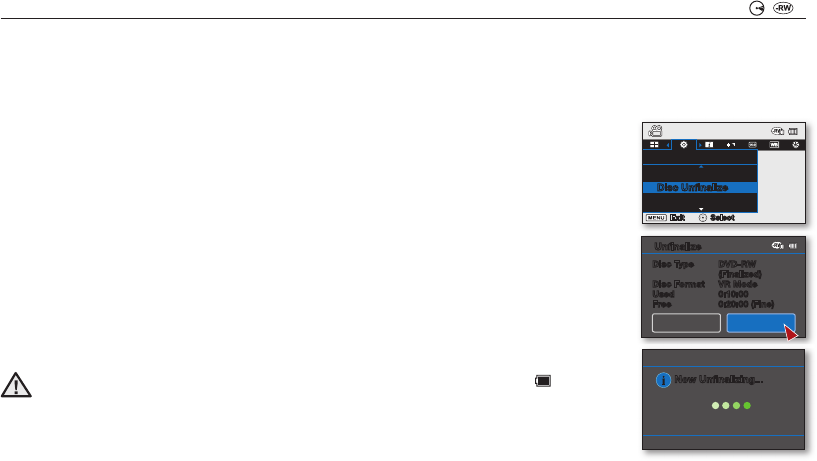
English _57
• Refer to the page 8 for finalized disc compatibility.
1. Turn on the DVD player/recorder.
2. Insert the finalized DVD disc into the tray of a DVD player/recorder.
It may start playing automatically or press the PLAY button to start.
For further details on playing back DVD discs, refer to the DVD player/recorder user’s manual.
To playback DVD-RW discs recorded in VR mode:
A finalized DVD-RW in VR mode can be played back in a DVD recorder that supports it.
DISC UNFINALIZE
( ( ))
• This function is available in DISC Record/DISC Play mode.
page 26
• If a DVD-RW disc had been finalized in the VR mode or Video mode, you can unfinalize the disc for further
recording. When unfinalizing, there should be enough power in the batteries. If the AC power adaptor is to be
used, make sure that the jack is properly connected.
1. Slide the POWER switch downwards to turn on the power.
page 26
2. Set the Storage mode switch to DISC. (SC-DX205 only)
page 38
3. Press the MENU button, then move the Joystick right or left to select “Settings.”
4. Move the Joystick up or down to select “Disc Unfinalize,” then press the Joystick.
• You can simply unfinalize the disc using the FINALIZE button on the DVD camcorder.
• Disc information will appear.
5. Move the Joystick to select “Execute,” and then press the Joystick.
• To exit, use the Joystick to select “Back,” and then press the Joystick.
6. The message “Make the disc recordable?” will appear. Move the Joystick right or left
to select “Yes,” and then press the Joystick.
• The message showing that the disc is being unfinalized will appear, and the disc will
be unfinalized.
WARNING
• The unfinalize function is not available if the battery level is less than ( ).
• During unfinalizing, do not cause impact or vibration to your DVD camcorder.
This could cause a malfunction.
Settings
Disc Finalize
Disc Unfinalize
Disc Info
Exit
Select
Now Unfinalizing...
Avoid Shock & Vibration.
Unfinalize
Disc Type DVD-RW
(Finalized)
Disc Format VR Mode
Used 0:10:00
Free 0:20:00 (Fine)
Back Execute


















