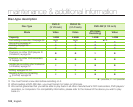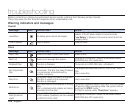English _119
LCD screen
• Do not leave the DVD camcorder in a place where the temperature is very high for a long period of time:
• To prevent damage to the LCD screen
- Do not push it too hard or knock it on anything.
- Do not place the camcorder with LCD screen on the bottom.
• To prolong service life, avoid rubbing it with a coarse cloth.
• Be aware of the following phenomena for LCD screen use. They are not malfunctions.
- While using the camcorder, the surface around the LCD screen may heat up.
- If you leave power on for a long time, the surface around the LCD screen becomes hot.
Battery packs
When not using the DVD camcorder for an extended period:
It is recommended that you fully charge the battery pack once a year, attach it to the DVD camcorder and use it up;
then remove the battery pack and store it in a cool and dry place again.
The supplied battery pack is a lithium-ion battery. Before using the supplied battery pack or an optional battery pack,
be sure to read the following cautions:
• To avoid hazards
- Do not burn.
- Do not short-circuit the terminals. When transporting, carry the battery in a plastic bag.
- Do not modify or disassemble.
- Do not expose the battery to temperatures exceeding 140°F (60°C), as this may cause the battery to overheat, explode or
catch fire.
• To prevent damage and prolong service life
- Do not subject to unnecessary shock.
- Charge in an environment where temperatures are within the tolerances shown as below.
This is a chemical reaction-type battery - cooler temperatures impede chemical reaction, while warmer temperatures can
prevent complete charging.
-
Store in a cool, dry place. Extended exposure to high temperatures will increase natural discharge and shorten service life.
-
Remove from charger or powered unit when not in use, as some machines use electric current even when switched off.
• It is recommended that only genuine Samsung batteries are used in this camcorder. Using generic non-Samsung batteries
can cause damage to the internal charging circuitry.
• It is normal for the battery pack to be warm after charging, or after use.
Temperature range specifications
Charging: 50°F to 95°F (10°C to 35°C)
Operation: 32°F to 104°F (0°C to 40°C)
Storage: -4°F to 122°F (-20°C to 50°C)
• The lower the temperature, the longer recharging takes.
• Refer to pages 20~24 for details.