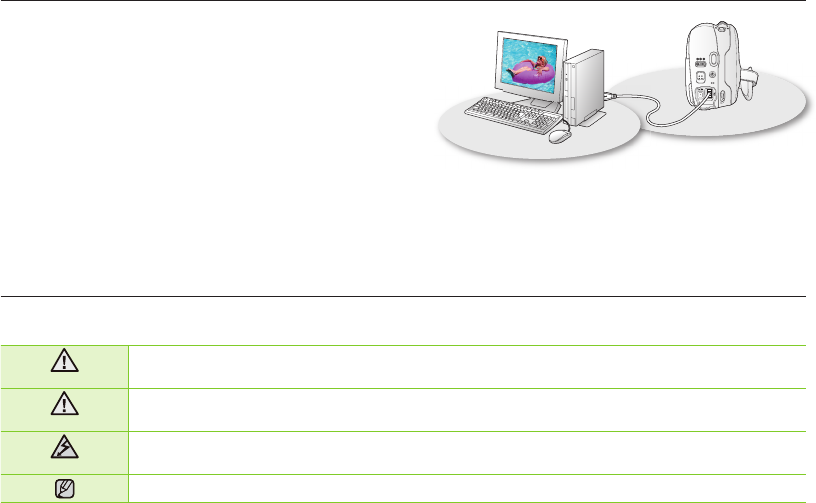
iv_ English
safety warnings
What the icons and signs in this user manual mean:
WARNING
Means that death or serious personal injury is a risk.
CAUTION
Means that there is a potential risk for personal injury or material damage.
CAUTION
To reduce the risk of fire, explosion, electric shock, or personal injury when using your
camcorder, follow these basic safety precautions:
Means hints or referential pages that may be helpful when operating the camcorder.
These warning signs are here to prevent injury to you and others.
Please follow them explicitly. After reading this section, keep it in a safe place for future reference.
Viewing Images Recorded to a Memory Card on a Computer
(SC-DX205 only)
You can view your recordings on a computer by connecting the
camcorder and computer with the USB cable. On a Windows
computer, you can apply simple and exciting features of
the playback application, CyberLink MediaShow4, to your
recordings.
Voice Plus
You can narrate over a pre-recorded video by connecting the camcorder to a TV.
key features of your DVD camcorder


















