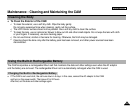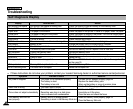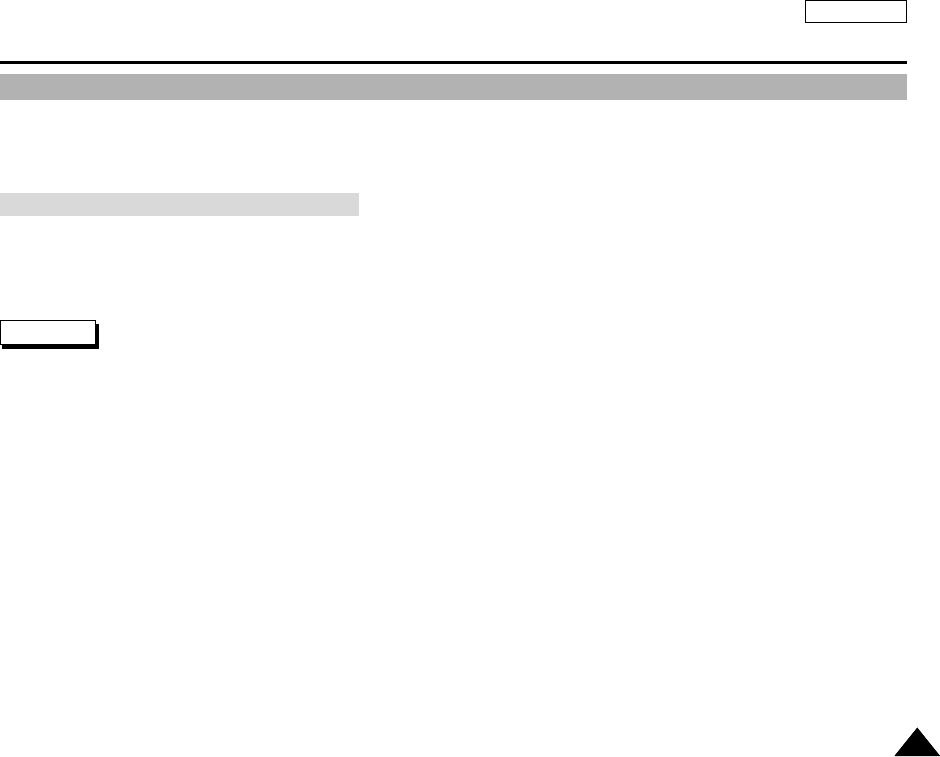
ENGLISH
123123
Miscellaneous Information: Printing Photos
Printing Photos with DPOF Files
DPOF (Digital Printing Order Format) creates print information for photos you select and numbers them
on the Memory Stick or Memory Stick Pro. You can easily make prints on a DPOF compatible printer or order copies.
Note
✤
For further details about printing photos, refer to the User's manual of the printer.
1. Set the print information for the photo you want to print. (Refer to page 61)
2. Remove the Memory Stick from the CAM and insert it into the photo printer.
3. Follow the steps of the printer to print out photos.
Printing DPOF files of the Memory Stick