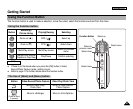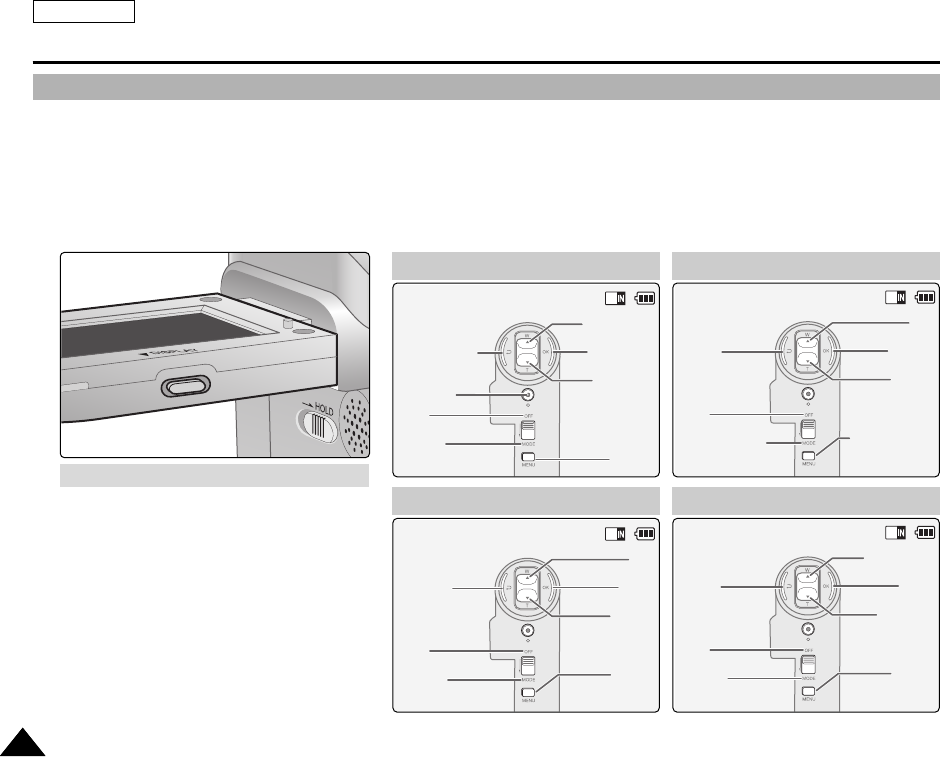
ENGLISH
2828
Getting Started
Using the Display Button
You can use various functions by pressing the [Display] button.
1. Open the LCD monitor.
2. Slide the [Mode Selector] down to turn on the CAM.
◆ The video screen appears.
◆ You can select Video mode or Previous mode as the start-up mode in System Settings. (Refer to page 96)
3. Press the [Display] button.
Back
Up
Select
Down
Open/Close
Menu
Off
Close Mode
Selection
Select Mode
Select Mode Help
Back
Prev./Rew
Play
Next/FF
Menu
Off
Mode
Selection
Play Help
Play Help
Play Mode
Zoom Out
Play Last
Zoom In
Menu
Record
Off
Record/Capture Help
Mode
Selection
Record/Capture Help
Cancel
Up
Next
Down
Menu
Off
Mode
Selection
Time/Date Dialog Help
Time/Date Dialog Help
✤ Once: The display indicators turn off.
✤ Twice: The back light turns off.
✤ 3 times: It returns to the initial screen.
✤ Hold down the button for 2 seconds:
The [Help] screen according to each
mode appears.
If you press the [Display] button