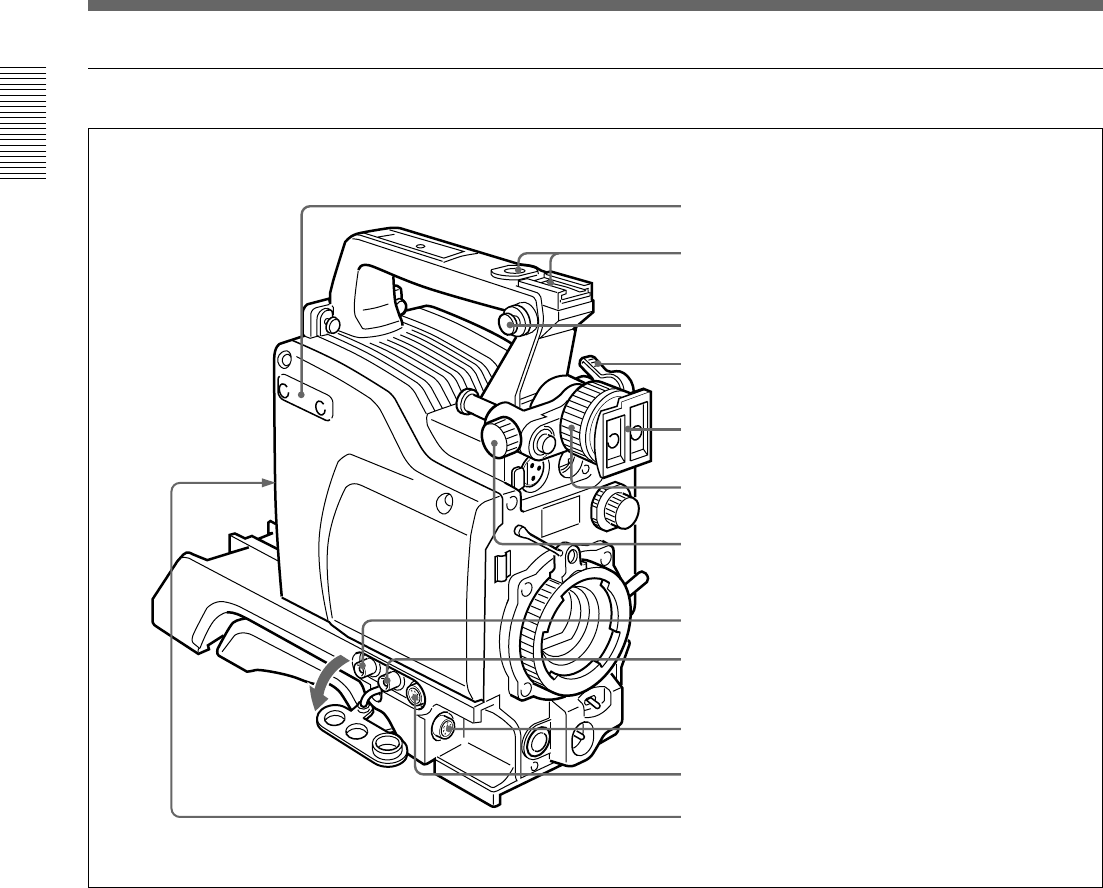
Chapter 1 Overview
16 Chapter 1 Overview
Left and upper view
1 Fitting for optional microphone holder
You can fit an optional CAC-12 Microphone Holder
here. (See page 32.)
2 Accessory fitting shoe and screw hole
Attach optional video lights or other accessories here.
3 Shoulder strap fixture
To use the shoulder strap supplied with the VTR, fix
one end here and the other end to the VTR.
4 Viewfinder front-to-back position locking lever
Release this lever to adjust the front-to-back position
of the viewfinder. (See page 31.)
5 Viewfinder fitting shoe
Fix the DXF-801/801CE Viewfinder here.
6 Viewfinder left-to-right position fixing ring
Loosen this ring to adjust the left-to-right position of
the viewfinder. (See page 31.)
7 Viewfinder front-to-back position locking knob
Loosen this knob to adjust the front-to-back position of
the viewfinder. (See page 31.)
8 MONITOR OUT connector (BNC)
Outputs both the camera video and the character
information as displayed on the viewfinder screen.
You can connect an optional LCD color monitor to this
connector.
9 VIDEO OUT connector (BNC)
This outputs the video signal captured by the camera.
1 Fitting for optional microphone holder
2 Accessory fitting shoe and screw hole
3 Shoulder strap fixture
4 Viewfinder front-to-back position locking lever
5 Viewfinder fitting shoe
6 Viewfinder left-to-right position fixing ring
7 Viewfinder front-to-back position locking knob
8 MONITOR OUT connector
9 VIDEO OUT connector
0 LENS connector
qa REMOTE connector
qs VTR and camera adaptor connectors
Location and Function of Parts


















