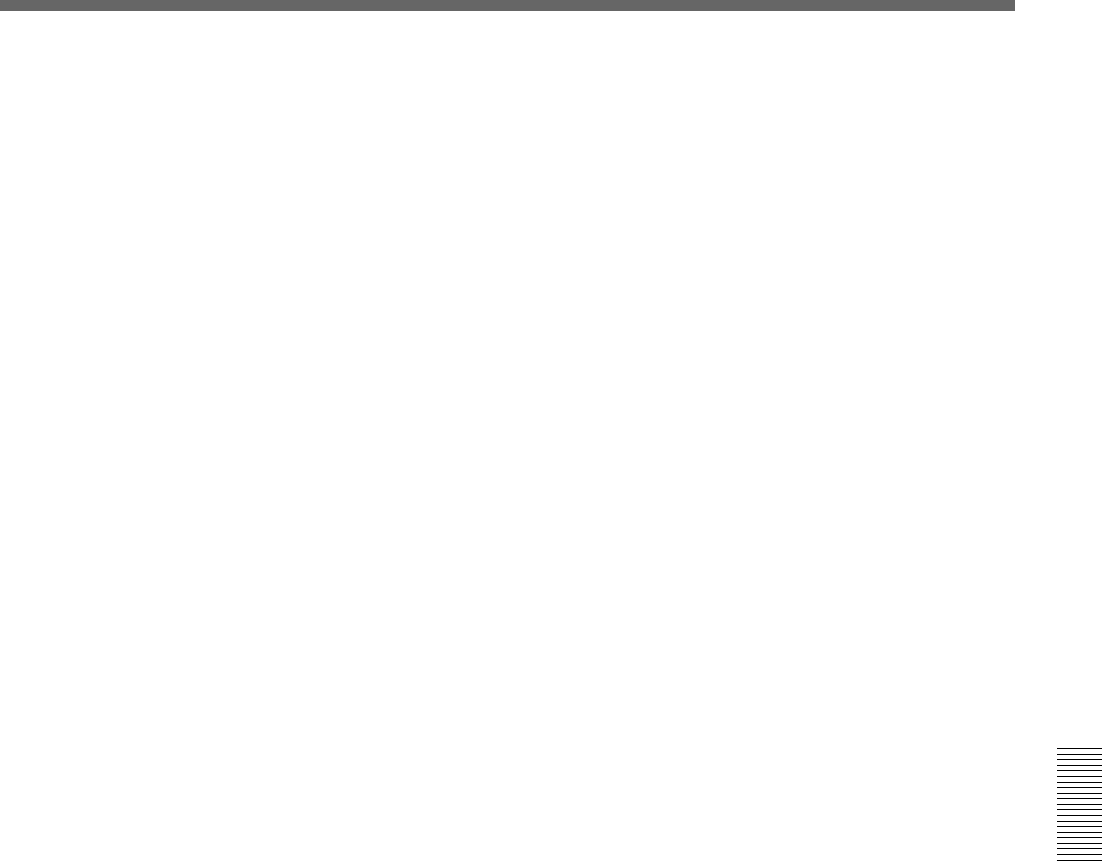
Chapter 5 Adjustments and Settings 79
Chapter 5 Adjustments and Settings
When using the CLS function
Watching the monitor screen, adjust the frequency to
give minimum interference.
If there is a black band in the monitor image, reduce
the frequency, and if there is a white band, increase the
frequency.
For details on CLS setting, see page P1 <SHUTTER> of the
PAINT menu.
To exit the menut to return to the normal
indications
Press the MENU switch to the OFF/STATUS side.
The new setting of the shutter speed or CLS frequency
appears in the normal screen display.
When shooting is finished
Set the SHUTTER switch to the OFF position.
The SHUTTER indicator in the viewfinder goes off.


















