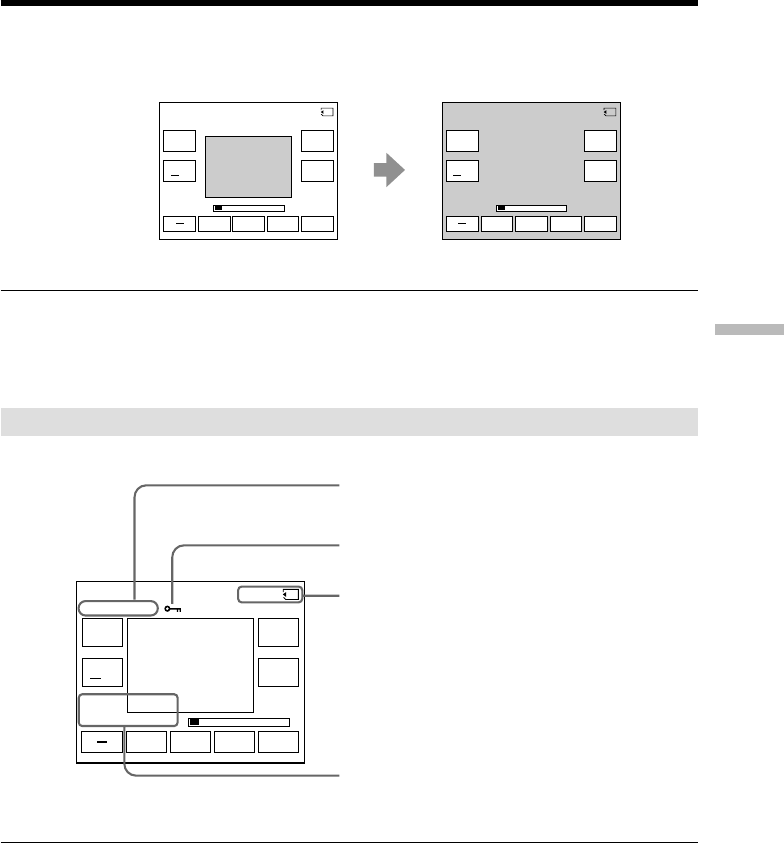
139
“Memory Stick
” Operations
FN
MPEG
VOL
SCRN
SIZE
N X
INDEXCAM
+
+
VOL
JUL 4 2002
12:05:56 AM
MOV
10001
1/20
0:03
Viewing a moving picture – MPEG movie playback
To change the screen size
Press SCRN SIZE. The screen size changes as follows:
Note on the screen size
•The picture may not be displayed at the middle of the LCD screen, depending on the
movie.
•Even if you switch the screen size, the picture may not be displayed full-screen size,
depending on the movie.
Screen indicators during moving picture playback
Recording date/time
To display the recording date/time, press DATA CODE during playback. You can also
use the Remote Commander for this operation (p. 43).
To make screen indicators disappear
Press DSPL/TOUCH PANEL.
Picture number/Total number of recorded
pictures
Data directory number/File number
Protect
Recording date/time. (Various settings are
displayed as “– – –”.)
FN
VOL
+
MPEG SCRN
SIZE
N X
VOL
INDEXCAM
+
MOV
10001
MEMORY PLAY
1/20
FN
VOL
+
MPEG SCRN
SIZE
N X
VOL
INDEXCAM
+
MOV
10001
MEMORY PLAY
1/20


















