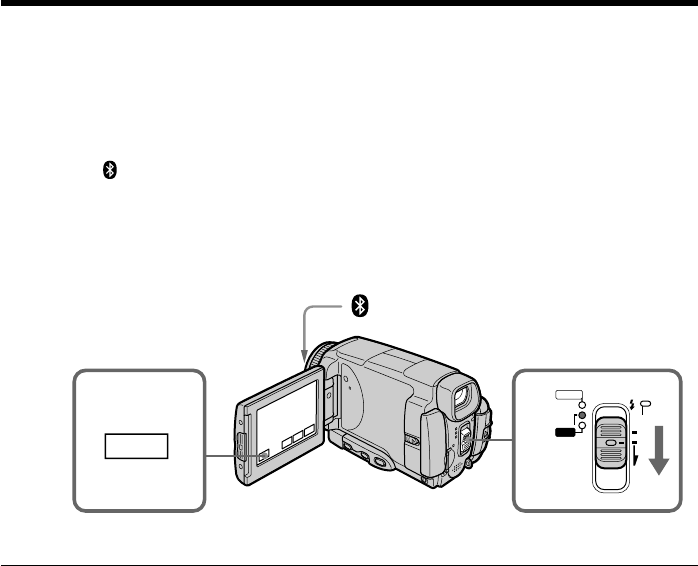
172
– DCR-IP55 only
You can access the Internet using a Bluetooth equipped device that is complied to the
camcorder. Once the access is made, you can view a Web page, send/receive your e-
mail, etc. This section describes only how to open the Network Menu.
(1) Set the POWER switch to MEMORY/NETWORK.
(2) Press [NETWORK].
(Bluetooth) lamp lights up and Network Menu appears.
For the details, refer to the Network Function Operating Instructions supplied with
your camcorder.
On trademarks
•The Bluetooth trademarks are owned by their proprietor and used by Sony
Corporation under license.
•All other product names mentioned herein may be the trademarks or registered
trademarks of their respective companies. Furthermore, “TM” and “®” are not
mentioned in each case in this manual.
Note
Make sure that your camcorder is in the standby with the POWER switch set to
MEMORY/NETWORK.
— Using the Network function —
Accessing the network
12
MEMORY/
NET-
WORK
CAMERA
(CHG)
POWER
OFF
ON
MODE
VCR
NETWORK
(Bluetooth) lamp


















