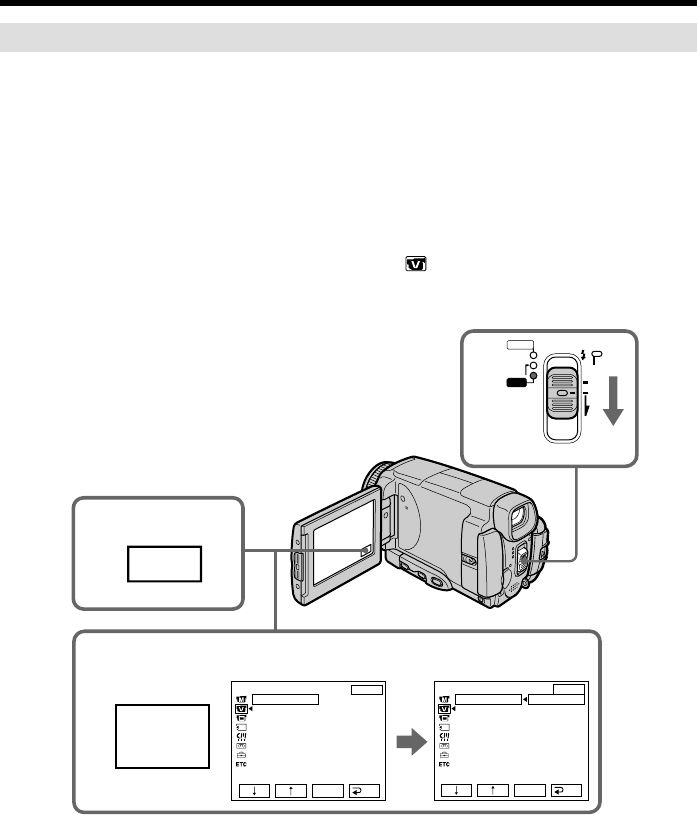
88
Recording video or TV programs
When using the A/V connecting cable
You can record a tape from another VCR or a TV program from a TV that has video/
audio outputs. Use your camcorder as a recorder.
1 Switching the video input jack of the A/V connecting cable
The supplied A/V connecting cable is equipped with an S video plug and a video plug.
You have to select one of the jacks in the menu settings. The default setting is VIDEO. If
the setup is not necessary, go to “2 Making a recording” on page 89.
(1) Set the POWER switch to VCR.
(2) Press FN to display PAGE1
(3) Press MENU, then select VIDEOINPUT in in the menu settings, then press
EXEC.
(4) Select VIDEO or S VIDEO, then press EXEC.
To return to FN
Press EXIT.
2
FN
1
3,4
MENU
VCR SET
VIDEOINPUT
VIDEO
VCR SET
VIDEOINPUT
VIDEO
S VIDEO
EXIT
RET.
EXEC
EXIT
RET.
EXEC
MEMORY/
NET-
WORK
CAMERA
(CHG)
POWER
OFF
ON
MODE
VCR


















