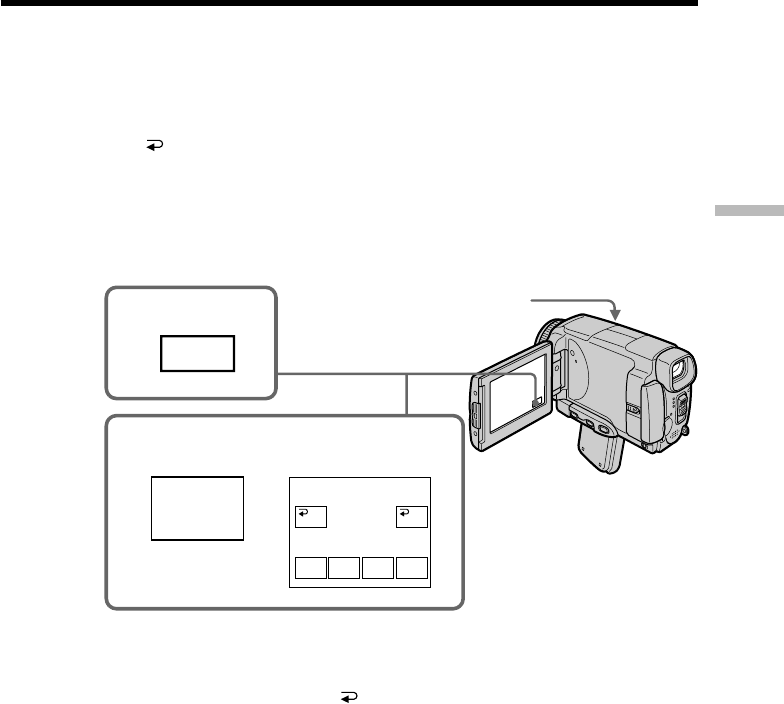
59
Advanced Recording Operations
(1) To fade in [a]
In the recording standby mode, press FN to display PAGE1.
To fade out [b]
In the recording mode, press FN to display PAGE1.
(2) Press FADER. The FADER screen appears.
(3) Select a desired fader mode.
(4) Press OK to return to PAGE1, and press EXIT to return to FN.
The fader indicator you selected flashes.
(5) Press START/STOP. The fader indicator stops flashing, then lights up.
After the fade in/out is carried out, the fader indicator goes off and your camcorder
automatically returns to the normal mode.
To cancel the fader function
Before pressing START/STOP, press OFF in step 2. The display returns to PAGE1.
Press EXIT to return to FN.
Using the fader function
MONO–
TONE
1
5
FN
FADER
NORM.
FADER
OFF OK
2-4
FADER
MOSC.
FADER
BOUN–
CE


















