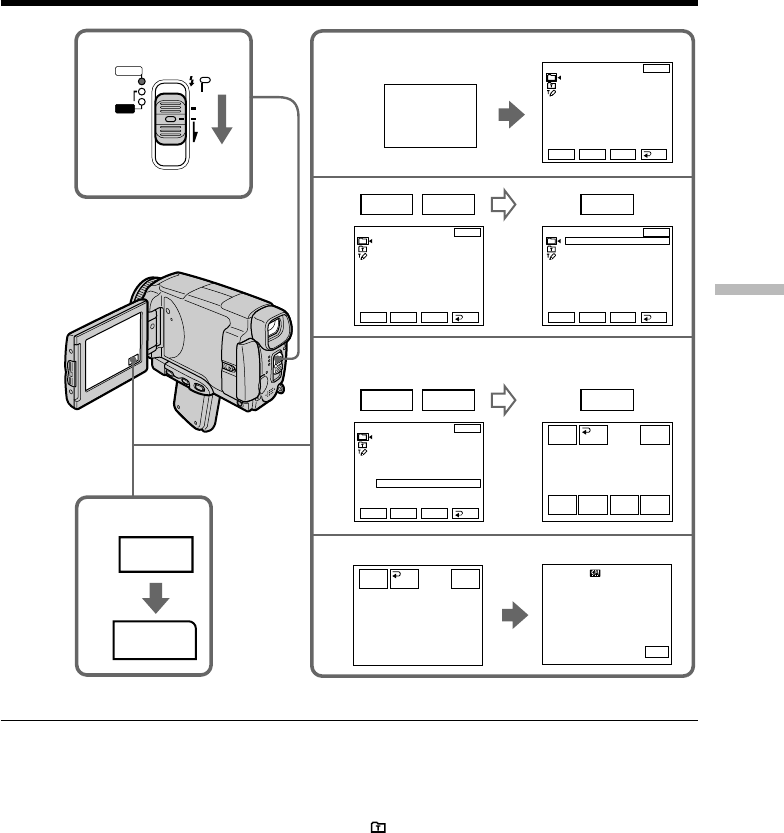
Editing
93
Superimposing a title
3
4
5-7
8
VACATION
COLOR
RET.
POS rSIZE
TITLE
OK
EXIT
POS R
PRESET TITLE STBY
HELLO!
HAPPY BIRTHDAY
HAPPY HOLIDAYS
CONGRATULATIONS!
OUR SWEET BABY
WEDDING
VACATION
THE END
EXIT
RET.
EXEC
Rr
PRESET TITLE STBY
HELLO!
HAPPY BIRTHDAY
HAPPY HOLIDAYS
CONGRATULATIONS!
OUR SWEET BABY
WEDDING
VACATION
THE END
EXIT
RET.
EXEC
Rr
EXIT
RET.
EXEC
Rr
PRESET TITLE STBY
HELLO!
HAPPY BIRTHDAY
HAPPY HOLIDAYS
CONGRATULATIONS!
OUR SWEET BABY
WEDDING
VACATION
THE END
EXIT
RET.
EXEC
Rr
r R
EXEC
r R
EXEC
1
TITLE
PRESET TITLE STBY
HELLO!
HAPPY BIRTHDAY
HAPPY HOLIDAYS
CONGRATULATIONS!
OUR SWEET BABY
WEDDING
VACATION
THE END
VACATION
RET.
SAVE
TITLE
EXIT
STBY
VACATION
–0:00:30
TITLE
FN
MEMORY/
NET-
WORK
CAMERA
(CHG)
POWER
OFF
ON
MODE
VCR
STBY
STBY
FN
2
PAGE2
If you set the write-protect tab to lock
You cannot superimpose or erase the title. Slide the write-protect tab to release the write
protection.
To use the custom title
If you want to use the custom title, select in step 4.
On a blank portion of the tape
You cannot superimpose a title on the tape.
If the tape has a blank portion in the middle of the recorded parts
The title may not be displayed correctly.


















