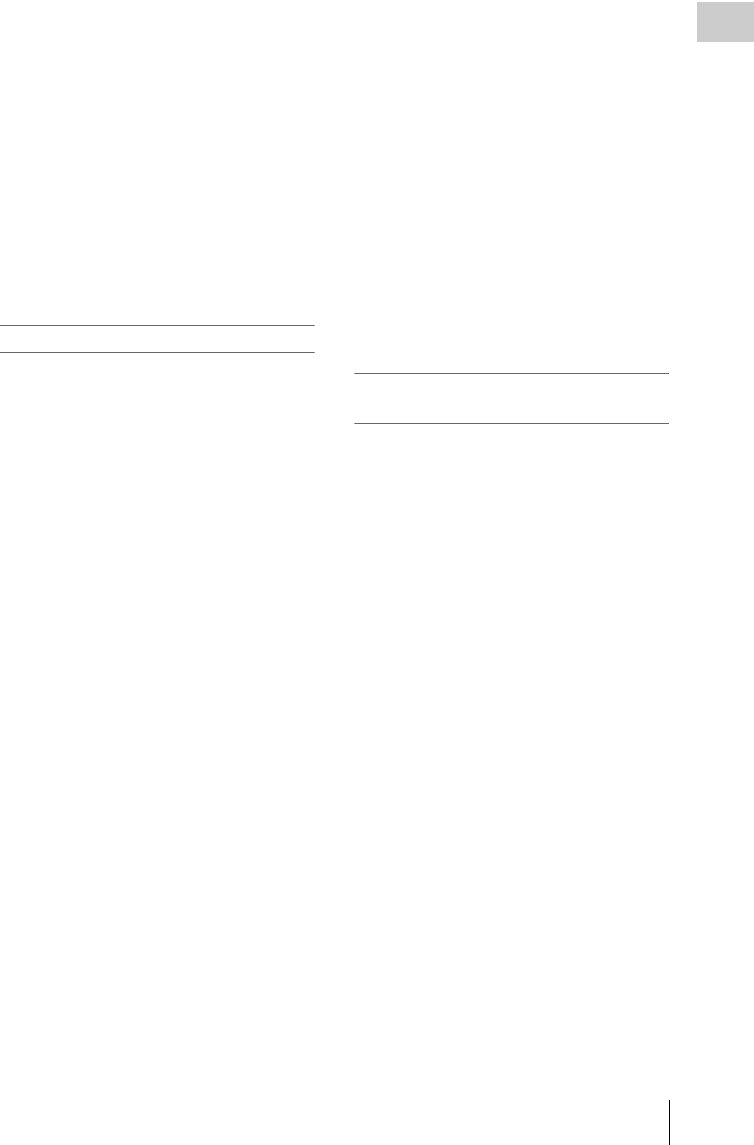
Features
11
Overview
14x zoom lens
The PMW-EX1 is equipped with a zoom lens
specifically designed for the camcorder to offer
optimum picture performance. Independent rings
for zoom, focus, and iris adjustment give the user
a high level of operational comfort.
Versatile focus-assistance functions
The lens has a versatile functions for easy and
precise focus adjustments.
• One-push Auto Focus
• MF Assist
• Expanded Focus
• Peaking
• Optical Image Stabilizer (Steady Shot)
Creative Recording Modes and Settings
23.98P native recording
The PMW-EX1 camcorder, a new member of
Sony’s legendary CineAlta
1)
family, though
compact offers native 23.98P recording
capability.
Slow & Quick Motion function
The PMW-EX1 offers a Slow & Quick Motion
function, commonly known as overcranking and
undercranking in film shooting, which enables
you to create unique ‘looks’ or special effects of
slow- and fast-motion images.
Slow Shutter function
The PMW-EX1 offers a Slow Shutter function for
capturing clear images in low-light environments.
This allows the shutter speed to be changed to a
maximum of 64-frame accumulation period.
Selectable gamma curves
The PMW-EX1 provides various types of gamma
identical to those of other CineAlta camcorders.
Interval Recording function
The PMW-EX1 offers an Interval Recording
function that intermittently records signals at pre-
determined intervals. This is convenient for
shooting over long periods of time and also when
creating pictures with special effects of extremely
quick motion.
Frame Recording function
Frame Recording is a unique feature of the PMW-
EX1 camcorder that is especially useful for clay-
animation shooting. With this function, images
for pre-determined frame are recorded each time
the record button is pressed.
Shutter-angle settings
In addition to the electric shutter speed controls,
the PMW-EX1 also has a “shutter angle” control,
which is familiar to cinematographers.
Picture Profile feature
The Picture Profile feature allows the camera
operator to easily call up customized picture-
tonal settings to suit particular shooting
conditions.
Shot Transition function
The Shot Transition function allows for smooth
automatic scene transitions. The operator can
program start and end settings for zoom, focus,
and white balance into the A and B buttons, and
with a press of the Start button a smooth transition
will take place according to the set time.
A variety of functions and designs for
high operability
• Depth-of-field indicator
• Brightness-level display
• Histogram indicator
• 3.5-inch color LCD monitor
• Easy-to-see color viewfinder
• Rotary grip
• Four assignable buttons
• Zoom and recording start/stop operations
enabled both on the handle and the grip
• Long operating time with a battery pack
• Wide array of interfaces, including USB and
i.LINK
1)
• ATW (Auto Tracing White Balance)
• Built-in ND filter wheel
• Selectable gain
• High-speed picture search: ×4, ×15
• Freeze Mix function
• IR Remote Commander
1)
supplied
1)Sony, XDCAM, XDCAM EX, SxS, i.LINK, Exmor,
CineAlta, and Remote Commander are trademarks of
Sony Corporation.
2)HDV is a trademark of Sony Corporation and Victor
Company of Japan, Limited.
All other trademarks are the property of their respective
owners.


















