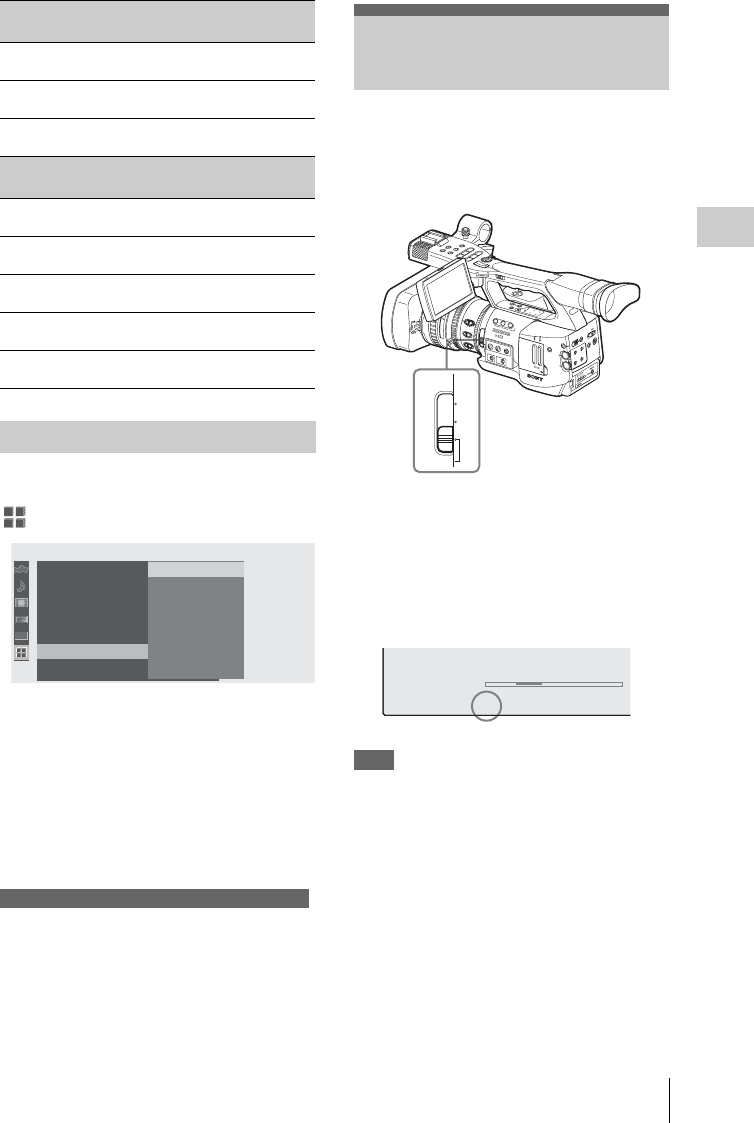
Switching the ND Filters
37
Recording
With “PAL Area” selected
Press the MENU button to set the camcorder to
Menu mode, display the OTHERS menu with
, and set “Video Format.”
For details on menu operations, see “Basic Menu
Operations” on page 95.
Signals from the COMPONENT OUT, SDI
OUT, and A/V OUT connectors are also output
according to the format selected with this menu.
See “Formats and Limitations of Outputs” on page
118.
When recording in SP 1440 × 1080 mode at 23.98
in Progressive mode (indicated as SP 1080/24P
on this camcorder), pictures are recorded at 59.94
in Interlace mode (indicated as SP 1080/60i) by
pull-down processing.
ND filters are available for keeping the aperture
in a proper range.
Set the ND filter switch according to the
brightness of the subject.
2:
1
/
64
ND
1:
1
/
8
ND
OFF: Clear
The ND filter number is displayed on the screen
when you press the DISPLAY/BATT INFO
button.
Note
No indication is obtained if the ND filter switch is
set to OFF.
HQ 1280 × 720
29.97 Progressive
HQ 720/30P
HQ 1280 × 720
23.98 Progressive
HQ 720/24P
Format Indication on this
camcorder
HQ 1920 × 1080
50 interlace
HQ 1080/50i
SP 1440 × 1080
50 interlace
SP 1080/50i
HQ 1920 × 1080
25 Progressive
HQ 1080/25P
HQ 1280 × 720
50 Progressive
HQ 720/50P
HQ 1280 × 720
25 Progressive
HQ 720/25P
Changing the Format
Note on recording format in SP 1080/24P mode
Format Indication on this
camcorder
00:00
O
THE
RS
Battery
I
NFO
Direct
M
enu
i.LINK
I/
O
Trigger
M
ode
C
ountry
Video
For
m
at
C
lip
:
:
:
:
:
B
B
B
HQ
1080/60i
SP
1080/60i
HQ
1080/30P
HQ
1080/24P
SP
1080/24P
HQ
720/60P
HQ
720/30P
Switching the ND Filters
O
F
F
2
1
N
D
F
I
L
T
E
R
Z
E
B
R
A
P
E
A
K
I
N
G
G
A
I
N
B
A
PRST
L
M
H
W
H
I
T
E
B
A
L
F
U
L
L
A
U
T
O
S
L
O
T
S
E
L
E
C
T
O
P
E
N
A
C
C
E
S
S
A
B
1
2
3
A
S
S
I
G
N
L
E
N
S
I
N
F
O
B
R
T
D
I
S
P
H
I
S
T
O
G
R
A
M
M
E
N
U
C
H
-
1
A
U
D
I
O
L
E
V
E
L
C
H
-
2
A
U
T
O
M
A
N
U
A
L
I
N
T
E
X
T
PIC
T
U
R
E
P
R
O
F
IL
E
P
M
W
-
E
X
1
D
C
IN
C
H
-2
A
U
T
O
M
A
N
U
A
L
I
N
T
E
X
T
C
H
-1
A
U
DIO
S
E
L
EC
T
A
U
DIO
IN
O
FF
C
AM
E
R
A
C
A
N
C
E
L
S
EL
/S
E
T
M
E
D
IA
1
5
2
5
4
0
81.2
10
3
1
0
5
1
0
3
0
1
5
5
.
8
M
A
N
U
A
U
T
O
MANU
AU
TO
FOCU
S
I
R
I
S
M
A
C
R
O
O
F
F
O
N
T
H
U
M
B
N
A
I
L
F
R
E
V
P
R
E
V
S
E
L
/
S
E
T
P
L
A
Y
/
P
A
U
S
E
S
T
O
P
C
A
N
C
E
L
F
F
W
D
N
E
X
T
R
E
C
S
T
A
R
T
/
S
T
O
P
H
O
L
D
R
E
C
R
E
V
I
E
W
l
s
L
j
G
/S
J
M
O
N
I
T
O
R
V
O
L
H
L
O
F
F
A
S
H
O
T
T
R
A
N
S
I
T
I
O
N
B
L
C
D
B
.
L
I
G
H
T
T
C
/
U
-
B
I
T
/
D
U
R
A
T
I
O
N
S
T
A
T
U
S
B
A
R
S
/
C
A
M
D
I
S
P
L
A
Y
B
A
T
T
I
N
F
O
O
N
O
F
F
OFF
2
1
ND
FILTER
ND filter switch
TLCS
.
7
On
M
F
∗
ATW 4300K
PPOFF
ND
1
++
F1.9 18dB
SHT
:1/200
0
1 1.5 2 3 4 5 7 10 15 20 30 oo
m


















