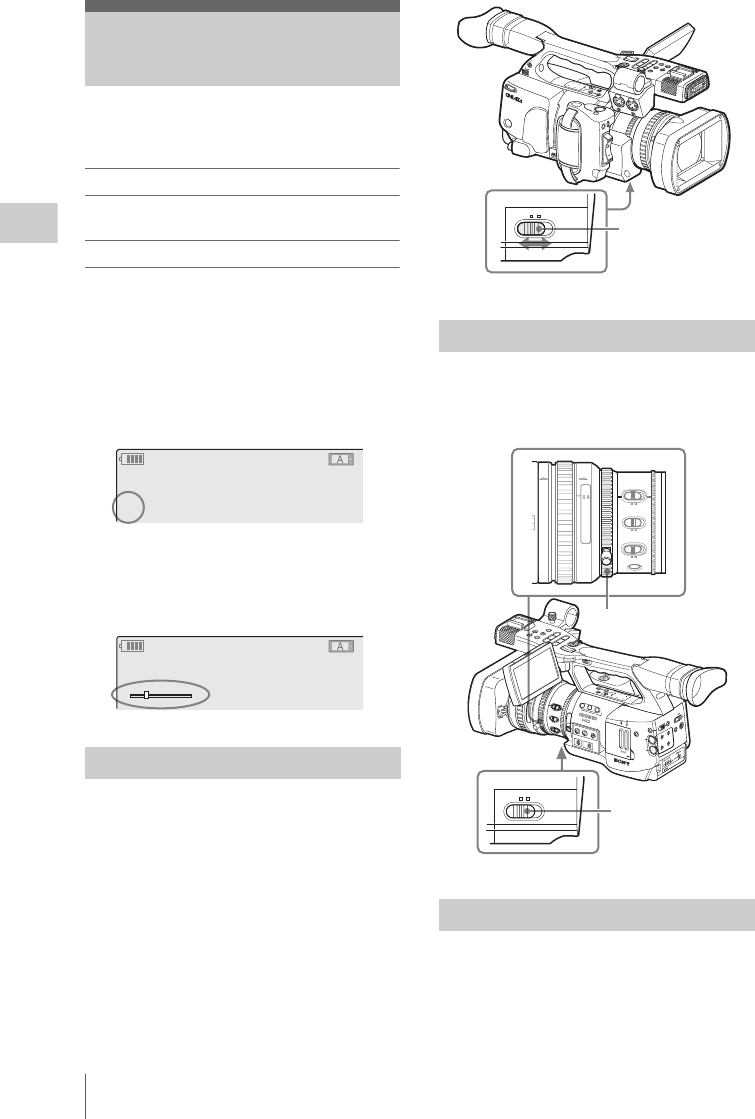
Adjusting the Zoom
46
Recording
You can adjust the zoom in Manual mode or
Power (Servo) mode on this camcorder.
Manual Zoom mode
Rotate the zoom ring to adjust the zoom.
Power Zoom (Servo) mode
You can adjust the zoom by pressing the power
zoom lever or zoom button on the handle.
The supplied IR Remote Commander and
optional lens remote control unit can also be used.
The current zoom position is displayed on the
screen in the range of 0 (Wide) to 99 (Tele) when
you press the DISPLAY/BATT INFO button.
The numerical indication can be changed to that
in a bar by changing the “Zoom Position” setting
of “Display On/Off” (page 105) of the LCD/VF
SET menu.
Switching between Manual mode and Servo
mode is performed with the ZOOM switch
located on the bottom of the camcorder.
Setting the ZOOM switch to the MANU position
for Manual Zoom mode activates the zoom ring.
Rotate the zoom ring to adjust the zoom.
Setting the ZOOM switch to the SERVO position
for Servo mode activates the power zoom.
In Servo mode, the power zoom lever on the grip
and the ZOOM button on the handle are activated.
Adjusting the Zoom
Switching the Zoom Mode
120min
STBY
STBY
A: 25min
B: 50min
Z99
120min
STBY
STBY
A: 25min
B: 50min
W
T
Operating the Zoom Manually
Using the Power Zoom
B
A
T
T
E
R
Y
R
E
L
E
A
S
E
S
D
I
O
U
T
A
/
V
O
U
T
E
X
P
A
N
D
E
D
F
O
C
U
S
R
E
C
R
E
V
I
E
W
R
E
L
E
A
S
E
S
T
A
R
T
/
S
T
O
P
A
S
H
O
T
T
R
A
N
S
I
T
I
O
N
B
L
C
D
B
.
L
I
G
H
T
T
C
/
U
-
B
I
T
/
D
U
R
A
T
I
O
N
S
T
A
T
U
S
B
A
R
S
/
C
A
M
D
I
S
P
L
A
Y
B
A
T
T
I
N
F
O
O
N
O
F
F
P
R
E
V
P
L
A
Y
/
P
A
U
S
E
S
T
O
P
C
A
N
C
E
L
F
F
W
D
N
E
X
T
R
E
C
S
T
A
R
T
/S
T
O
P
H
O
L
D
ls
L
j
G
/S
J
H
L
O
F
F
T
H
U
M
B
N
A
IL
F
R
E
V
S
E
L
/S
E
T
M
O
N
IT
O
R
V
O
L
A
U
D
I
O
I
N
C
H
-
1
M
I
C
L
I
N
E
M
I
C
+
4
8
V
M
I
C
L
I
N
E
M
I
C
+
4
8
V
C
H
-
2
MANU SERVO
ZOOM
ZOOM switch
O
F
F
2
1
N
D
F
I
L
T
E
R
Z
E
B
R
A
P
E
A
K
I
N
G
G
A
I
N
B
A
PRST
L
M
H
W
H
I
T
E
B
A
L
F
U
L
L
A
U
T
O
S
L
O
T
S
E
L
E
C
T
O
P
E
N
A
C
C
E
S
S
A
B
1
2
3
A
S
S
I
G
N
L
E
N
S
I
N
F
O
B
R
T
D
I
S
P
H
I
S
T
O
G
R
A
M
M
E
N
U
C
H
-
1
A
U
D
I
O
L
E
V
E
L
C
H
-
2
A
U
T
O
M
A
N
U
A
L
I
N
T
E
X
T
P
IC
T
U
R
E
P
R
O
F
ILE
P
M
W
-
E
X
1
D
C
IN
C
H
-2
A
U
T
O
M
A
N
U
A
L
I
N
T
E
X
T
C
H
-1
A
U
D
IO
S
E
L
E
C
T
A
U
D
IO
IN
O
F
F
C
A
M
E
R
A
C
A
N
C
EL
SE
L/S
E
T
M
E
D
IA
1
5
2
5
4
0
81.2
10
3
1
0
5
1
0
3
0
1
5
5
.
8
M
A
N
U
A
U
T
O
MANU
AUT
O
FOCUS
I
R
I
S
M
A
C
R
O
O
F
F
O
N
T
H
U
M
B
N
A
I
L
F
R
E
V
P
R
E
V
S
E
L
/
S
E
T
P
L
A
Y
/
P
A
U
S
E
S
T
O
P
C
A
N
C
E
L
F
F
W
D
N
E
X
T
R
E
C
S
T
A
R
T
/
S
T
O
P
H
O
L
D
R
E
C
R
E
V
I
E
W
l
s
L
j
G
/S
J
M
O
N
I
T
O
R
V
O
L
H
L
O
F
F
A
S
H
O
T
T
R
A
N
S
I
T
I
O
N
B
L
C
D
B
.
L
I
G
H
T
T
C
/
U
-
B
I
T
/
D
U
R
A
T
I
O
N
S
T
A
T
U
S
B
A
R
S
/
C
A
M
D
I
S
P
L
A
Y
B
A
T
T
I
N
F
O
O
N
O
F
F
AF/MF Full MF
15 25 40 81.210
310mm5
10 30
ft15
5.8
C
MANUAUTO
MANUAUTO
MACRO
FOCUS
PUSH AF
IRIS
OFFON
8 5.6 4 2.81.916
MANU SERVO
ZOOM
Zoom ring
ZOOM switch:
MANU


















