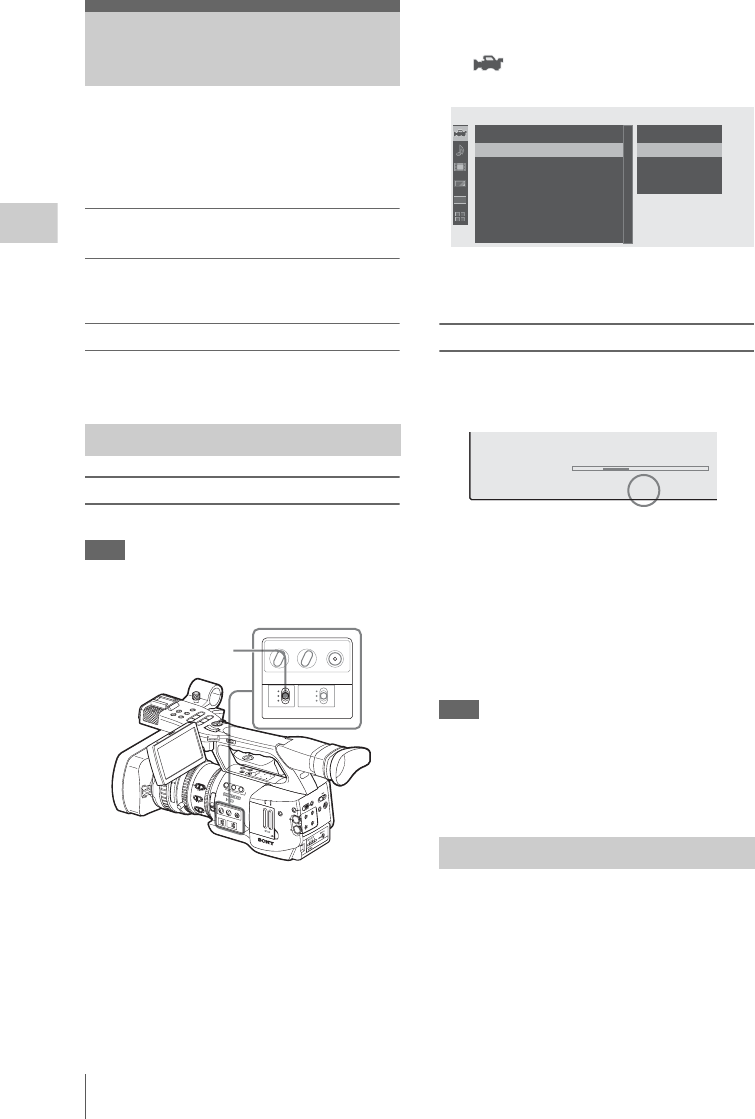
Setting the Gain
42
Recording
You can set the gain of the video amplifier
according to the brightness of the subject.
Select the setting mode required by the shooting
conditions.
Fixed gain mode (manual gain
adjustment)
Select the gain of the video amplifier, using the
switch or a menu operation.
AGC mode (automatic gain control)
The gain of the video amplifier is automatically
adjusted according to the picture brightness.
Selecting the gain with the switch
Select the gain, using the GAIN switch.
Note
When AGC mode is on, the fixed gain cannot be
selected.
The gain value at each of the switch positions are
set at the factory are as follows:
L: 0 dB
M: 9 dB
H: 18 dB
These values can be changed in the range of
–3 dB to +18 dB, using the CAMERA SET menu.
To change
Press the MENU button to set the camcorder to
Menu mode, display the CAMERA SET menu
with , and select “Gain Setup” from the
menu.
For details on menu operations, see “Basic Menu
Operations” on page 95.
Selecting gain using the Direct menu
When you press the DISPLAY/BATT INFO
button, the current gain value is displayed on the
screen.
When the Direct menu is in All mode, you can
change the gain in steps of 3 dB with the Direct
menu by operating the joystick or the jog dial.
You can also select AGC mode with the Direct
menu.
When the Direct menu is in Part mode, you can
switch between AGC and the gain selected with
the GAIN switch.
Note
When the camcorder is in Full Auto mode (page
34), the Direct menu cannot be selected.
For details on the Direct menu, see “Direct Menu
Operation” on page 20.
When you set the camcorder to Full Auto mode
(page 34), AGC mode is forcibly selected.
When Full Auto mode is off, you can
independently turn AGC mode on by setting
“AGC” to “On” with “TLCS” (page 101) of the
CAMERA SET menu or selecting AGC with the
Direct menu.
Setting the Gain
Recording With Fixed Gain
O
F
F
2
1
N
D
F
I
L
T
E
R
Z
E
B
R
A
P
E
A
K
I
N
G
G
A
I
N
B
A
PRST
L
M
H
W
H
I
T
E
B
A
L
F
U
L
L
A
U
T
O
S
L
O
T
S
E
L
E
C
T
O
P
E
N
A
C
C
E
S
S
A
B
1
2
3
A
S
S
I
G
N
L
E
N
S
I
N
F
O
B
R
T
D
I
S
P
H
I
S
T
O
G
R
A
M
M
E
N
U
C
H
-
1
A
U
D
I
O
L
E
V
E
L
C
H
-
2
A
U
T
O
M
A
N
U
A
L
I
N
T
E
X
T
P
IC
T
U
R
E
P
R
O
F
IL
E
P
M
W
-
E
X
1
D
C
IN
C
H
-2
A
U
T
O
M
A
N
U
A
L
I
N
T
E
X
T
C
H
-1
A
U
D
IO
S
E
L
E
C
T
A
U
DIO
IN
O
F
F
C
A
M
E
R
A
C
A
N
C
E
L
S
E
L
/S
E
T
M
E
D
IA
1
5
2
5
40
81.2
10
3
1
0
5
1
0
3
0
1
5
5
.
8
M
A
N
U
A
U
T
O
MANU
AUTO
FOCUS
I
R
I
S
M
A
C
R
O
O
F
F
O
N
T
H
U
M
B
N
A
I
L
F
R
E
V
P
R
E
V
S
E
L
/
S
E
T
P
L
A
Y
/
P
A
U
S
E
S
T
O
P
C
A
N
C
E
L
F
F
W
D
N
E
X
T
R
E
C
S
T
A
R
T
/
S
T
O
P
H
O
L
D
R
E
C
R
E
V
I
E
W
l
s
L
j
G
/S
J
M
O
N
I
T
O
R
V
O
L
H
L
O
F
F
A
S
H
O
T
T
R
A
N
S
I
T
I
O
N
B
L
C
D
B
.
L
I
G
H
T
T
C
/
U
-
B
I
T
/
D
U
R
A
T
I
O
N
S
T
A
T
U
S
B
A
R
S
/
C
A
M
D
I
S
P
L
A
Y
B
A
T
T
I
N
F
O
O
N
O
F
F
ZEBRA PEAKING
GAIN
B
A
PRST
L
M
H
WHITE BAL
FULL AUTO
GAIN switch
Recording in AGC Mode
00:00
Return
Low
Mid
High
: 0dB
: 9dB
: 18dB
Return
Gain
Setup
Shutter
EX
S
lo
w
S
hutter
Shot
Transition
MF
A
ssist
:
Off
Color
B
ar
T
ype
:
Multi
C
A
M
E
R
A
SET
B
B
B
B
B
TLCS
.
7
On
M
F
∗
ATW 4300K
PPOFF
ND
1
++
F1.9 18dB
SHT
:1/200
0
1 1.5 2 3 4 5 7 10 15 20 30 oo
m


















