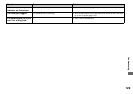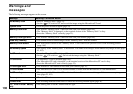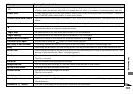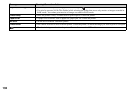127
Troubleshooting
Microdrive/CF card
PictBridge-compliant printer
You have formatted a
“Memory Stick” by
mistake.
• All the data on the “Memory Stick” are erased by
formatting. You cannot restore them.
p We recommend that you set the “Memory Stick” write-protect
switch to the LOCK position to protect accidental erasure
(page 144).
Symptom Cause Solution
You cannot insert a
Microdrive/CF card.
• You try to insert an unusable CF card.
• You are inserting it backwards.
—
p Insert it from the right side (page 23).
You cannot record on a
Microdrive/CF card.
• The Microdrive/CF card is full.
• An unusable CF card is inserted.
• The CF card cover is open.
• The /CF switch is set to .
• When shooting movies using a CF card, the
image size is set to [640 (Fine)].
p Delete unnecessary images (pages 43, 102).
—
p Close the CF card cover (page 23).
p Set the switch to CF (page 21).
p Use a “Memory Stick PRO” or the Microdrive (pages 100, 144).
p Set the image size to any setting other than [640 (Fine)].
The Microdrive is heated. • You are using the Microdrive for a long time. p This is not a malfunction.
You have formatted a
Microdrive/CF card by
mistake.
• All the data on the Microdrive/CF card are
erased by formatting. You cannot restore them.
—
Symptom Cause Solution
The connection cannot be
established.
• The printer is not compliant with the PictBridge
standard.
• The printer does not set for the connection with
the camera.
• [USB Connect] is not set to [PictBridge] in the
SET UP settings.
p Consult with the printer manufacturer.
p Check that the printer is turned on and can connect with the
camera.
p Set it to [PictBridge] (page 142).
Symptom Cause Solution