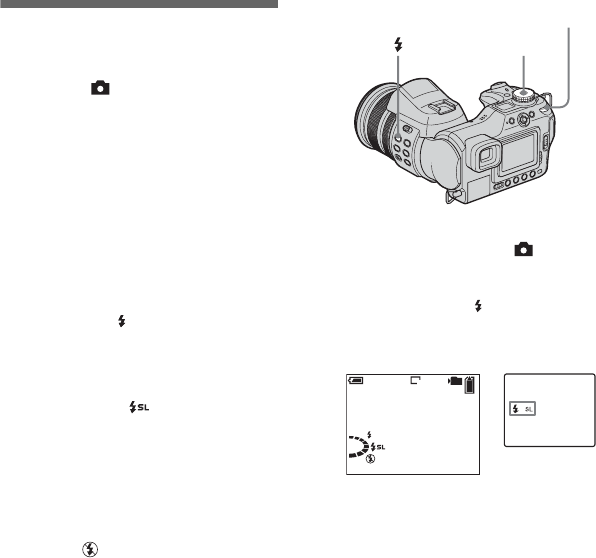
68
• The focus distance information indicator is
approximate, and should be used as a reference.
• The focus distance information indicator does
not appear when using the NightShot function.
• When focusing manually, the following
functions cannot be used:
– Macro mode shooting
– NightFraming function
• When recording movies, the expanded focus
function cannot be used.
Selecting a flash
mode
Mode dial: P/S/A/M/SCN
Normally, the flash automatically pops up
and strobes when the surroundings are dark.
You can intentionally change the flash
mode.
Auto (No indicator)
The camera decides to use the flash based
on lighting conditions. The default setting is
Auto.
Forced flash ( )
The flash fires regardless of the amout of
ambient light.
Slow synchro ( )
The flash fires regardless of the amout of
ambient light. In this mode, the shutter
speed becomes slower under dark
conditions, so you can clearly shoot a
background that is out of the flash-lit area.
No flash ( )
The flash does not fire regardless of the
amount of ambient light.
a Set the mode dial to , P, S,
A, M or SCN.
b Press and hold (flash) and
select the desired mode with
the command dial.
• Note that the surface of the flash emitter may
be hot right after you use the flash several times
in succession.
• The recommended distance using the flash is
about 0.5 m to 4.5 m (19
3
/
4
inches to
14 feet 9
1
/
4
inches) (W)/0.6 m to 3.3 m
(23
5
/
8
inches to 10 feet 10 inches) (T) (when
[ISO] is set to [Auto]).
Mode dial
Command dial
8M
98
101
80
min
MAF


















