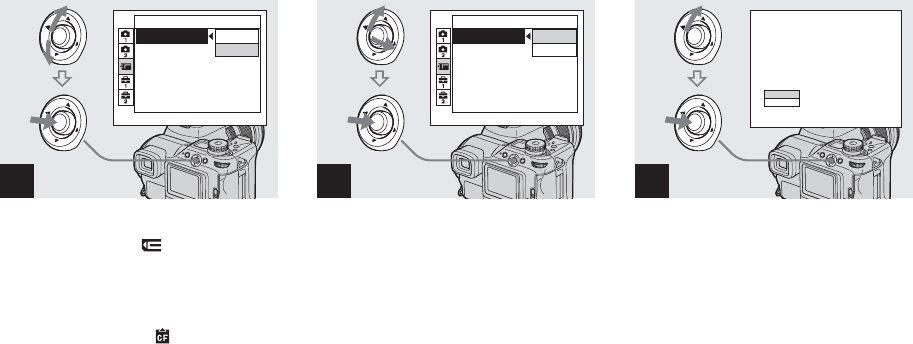
46
, When you format a “Memory
Stick,” select (Memory
Stick Tool) by moving the
multi-selector to v/V.
When you format a Microdrive/
CF card, select (CF Card
Tool) by moving the multi-
selector to v/V.
Select [Format] by moving the
multi-selector to B, then move
to B.
• When formatting a recording medium, we
recommend that you use the AC Adaptor to
prevent the camera turning off.
, Select [OK] by moving the
multi-selector to v , then press
the center.
To cancel the formatting
Select [Cancel] by moving the multi-
selector to V, then press the center.
, Select [OK] by moving the
multi-selector to v , then press
the center.
The “Formatting” message appears on the
screen. When this message disappears, the
format is complete.
2
Memory Stick Tool
Cancel
OKFormat:
Create REC. Folder:
Change REC. Folder:
3
Memory Stick Tool
Cancel
OKFormat:
Create REC. Folder:
Change REC. Folder:
4
Ready?
Format
All data will be erased
Cancel
OK


















