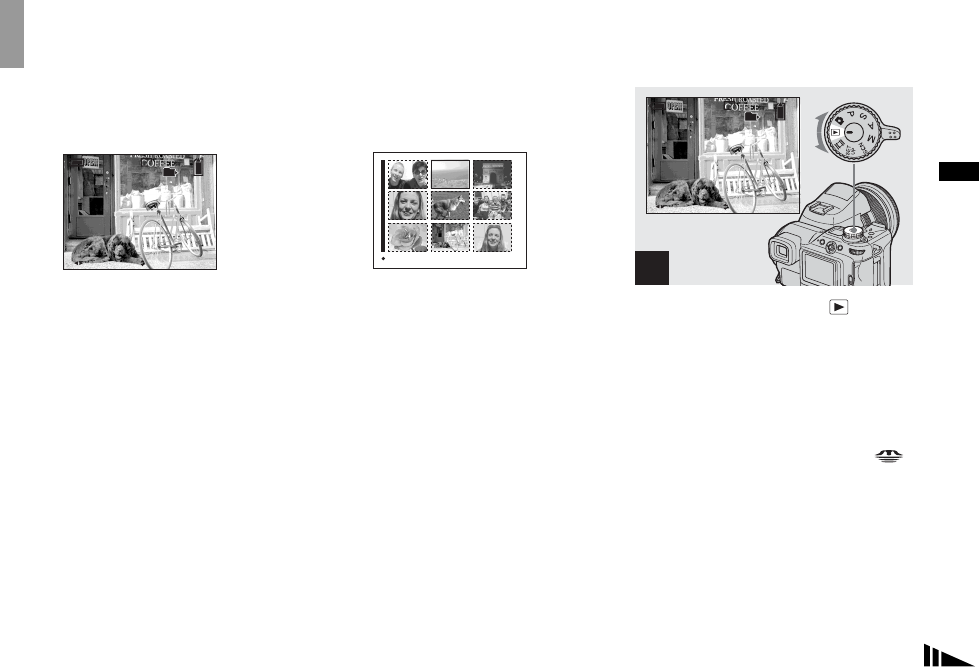
39
Viewing still images
Viewing images on the screen of your
camera
You can view images shot with the camera almost immediately on the screen. You can select
the following two methods for viewing images.
Single screen
You can view one image at a time, occupying the entire screen.
Index screen
Nine images are displayed simultaneously in separate panels on the screen.
• You can easily view the next/previous image by turning the command dial.
• For details on the movies, see page 101.
• For a detailed description of the screen indicators, see page 153.
BACK/NEXT VOLUME
10:30
PM
2004 1 1101-0008
8/9
101
8M
80
min
SINGLE DISPLAY
Single screen
Index screen
Viewing on the single-image
screen
, Set the mode dial to , and
turn on the camera.
The newest image in the selected recording
folder (page 83) is displayed.
• The image may be too rough for image
processing right after it is displayed.
• To select the recording medium, use the /
CF switch (page 21).
1
BACK/NEXT
10:30
PM
2004 1 1101-0008
VOLUME
8/9
101
8M
80
min
Vi
ew
i
ng s
till
i
mage
s


















