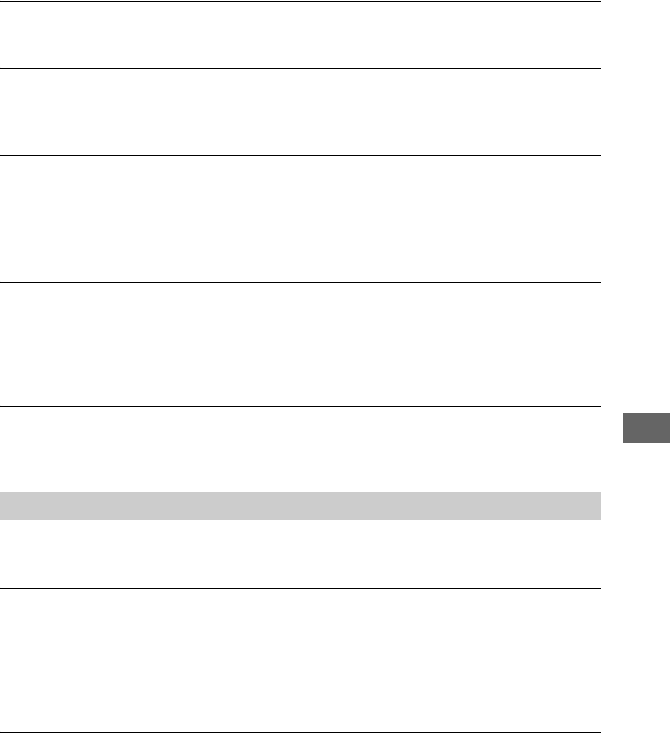
103
E:\SONY\2659813111\01US07TBS.fm
DCR-HC36/HC46/HC96
2-659-813-11(1)
Troubleshooting
You cannot format the “Memory Stick Duo.”
• Release the lock on the write-protect tab of the “Memory Stick Duo” if there is one (p. 124).
Image protection cannot be applied.
• Release the lock on the write-protect tab of the “Memory Stick Duo” if there is one (p. 124).
• Perform the operation again on the index screen (p. 81).
You cannot mark pictures for print.
• Release the lock on the write-protect tab of the “Memory Stick Duo” if there is one (p. 124).
• Perform the operation again on the index screen (p. 81).
• The maximum number of pictures you can mark for print is 999.
• Movies cannot be marked for print.
The data file name is not indicated correctly.
• Only the file name is displayed if the directory structure does not conform to the universal
standard.
• The file is damaged.
• The file format is not supported on your camcorder (p. 124).
The data file name flashes.
• The file is damaged.
• The file format is not supported on your camcorder (p. 124).
Refer also to “Adjusting the image during recording” (p. 105) and “Memory Stick Duo”
section (p. 102).
The tape does not start when you press REC START/STOP.
• Slide the POWER switch repeatedly to turn on the CAMERA-TAPE lamp (p. 30).
• The tape has reached the end. Rewind it, or insert a new cassette.
• Set the write-protect tab to REC or insert a new cassette (p. 123).
• The tape is stuck to the drum due to moisture condensation. Remove the cassette and leave
your camcorder for at least 1 hour, then re-insert the cassette (p. 129).
You cannot record on the “Memory Stick Duo.”
• Release the lock on the write-protect tab of the “Memory Stick Duo” if there is one (p. 124).
• The “Memory Stick Duo” is full. Delete unnecessary pictures recorded on the “Memory Stick
Duo” (p. 80).
• Format the “Memory Stick Duo” on your camcorder (p. 58) or insert another “Memory Stick
Duo” (p. 25).
Recording
Continued ,


















