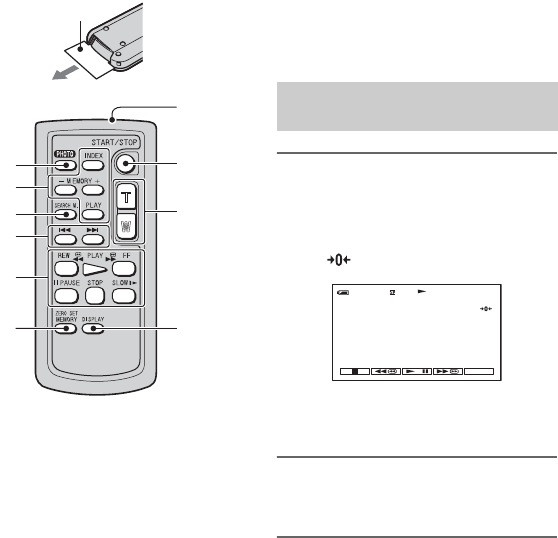
40
DCR-HC36/HC46/HC96
2-659-813-11(1)
E:\SONY\2659813111\01US03BAS.fm
Remote Commander
Remove the insulation sheet before using
the Remote Commander.
A PHOTO*
1
(p. 30)
The on-screen image when you press this
button will be recorded onto the “Memory
Stick Duo” as a still image.
B SEARCH M. (p. 41)*
2
C . >*
2
D Video control buttons (Rewind,
Playback, Fast-forward, Pause, Stop,
Slow) (p. 31)
E ZERO SET MEMORY*
2
F Transmitter
G REC START/STOP (p. 28, 30)
H Power zoom (p. 32, 34)
I DISPLAY (p. 21)
J Memory control buttons (Index*
2
, –/+,
Memory playback) (p. 31)
• Aim the Remote Commander towards the
remote sensor to operate your camcorder
(p. 35).
• To change the battery, see page 131.
1 During playback, press ZERO
SET MEMORY 5 at a point you
want to locate later on.
The tape counter is reset to “0:00:00”
and appears on the screen.
If the tape counter is not displayed,
press DISPLAY 9.
2 Press STOP 4 when you want to
stop playback.
3 Press mREW 4.
The tape stops automatically when the
tape counter reaches “0:00:00.”
The tape counter returns to the time
code display, and the zero set memory
display disappears.
*
1
Not available during Easy Handycam operation
with the POWER switch is set to CAMERA-
TAPE.
6
1
q;
2
3
4
5
7
8
9
Insulation sheet
*
2
Not available during Easy Handycam
operation.
Searching quickly for a desired
scene (Zero set memory)
0:00:0060min
P-MENU


















